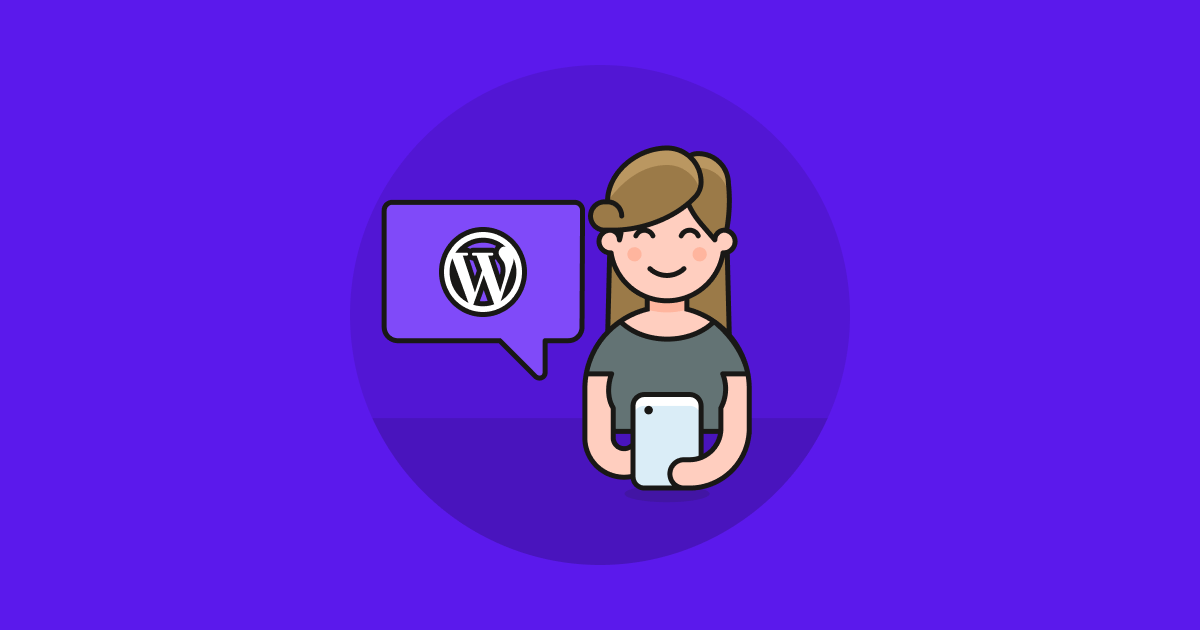
2026’s Biggest WordPress Design Trends to Follow
Staying current with the latest trends is critical for website owners and designers in the ever-evolving world of web design.
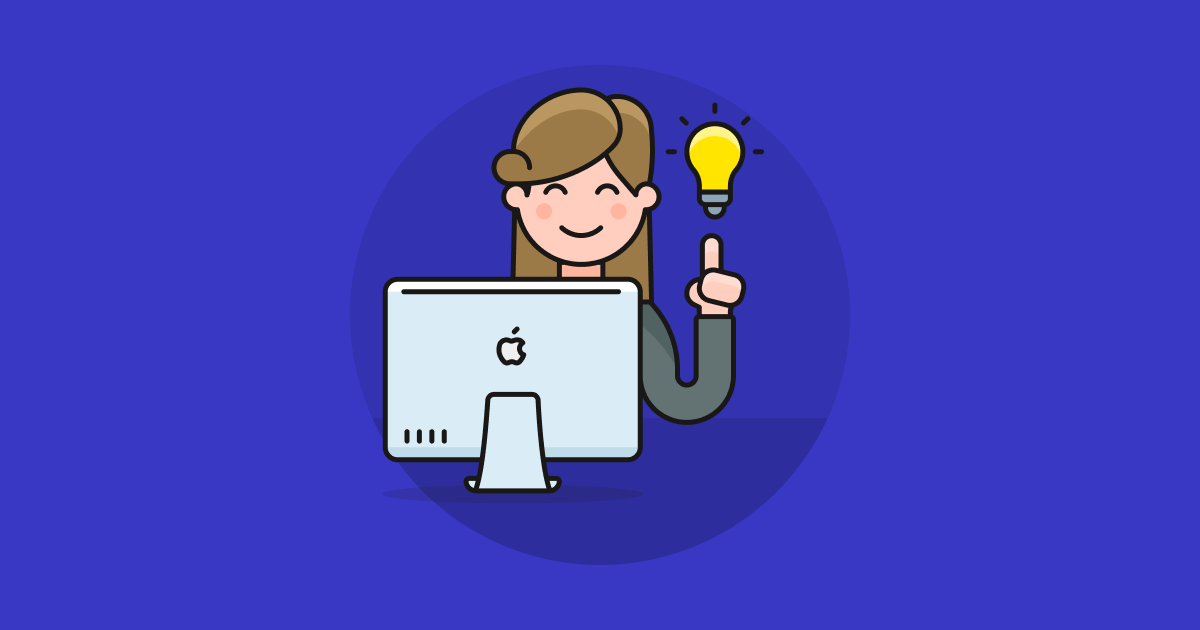
10+ FAQs on WordPress Sliders: Everything You Need to Know
We’re thrilled to delve into the world of WordPress sliders! They can be a game-changer if you want to boost your website with dynamic content.
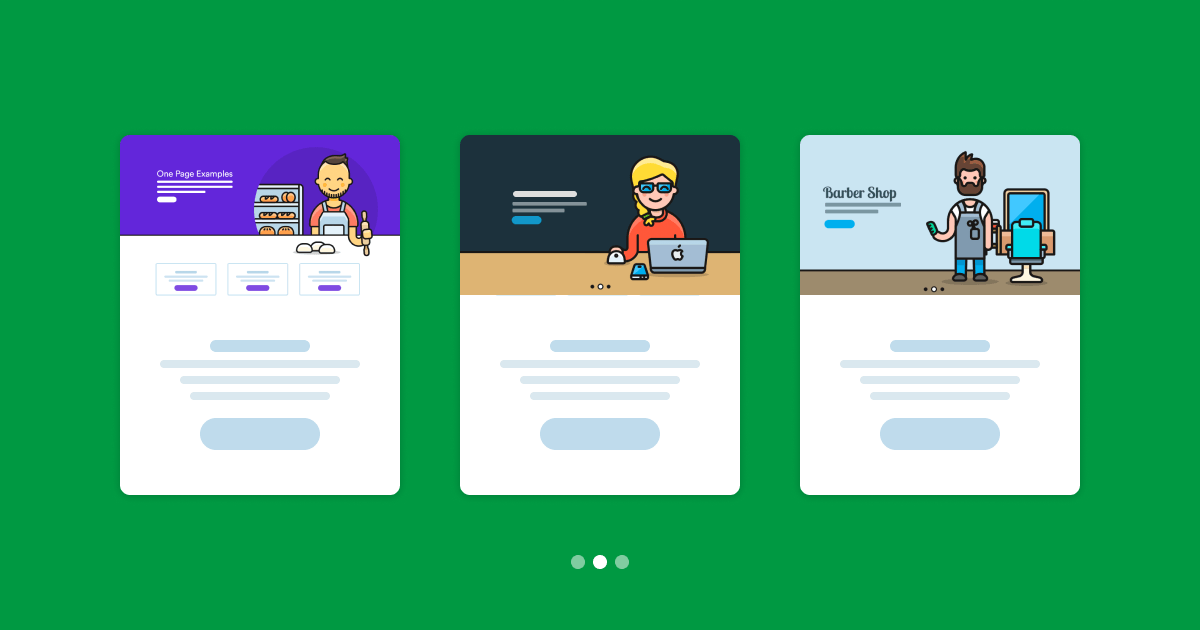
Step-by-Step Guide: Create an Image Carousel in WordPress
One of the easiest ways to engage your audience is providing them with dynamic and visually appealing content.
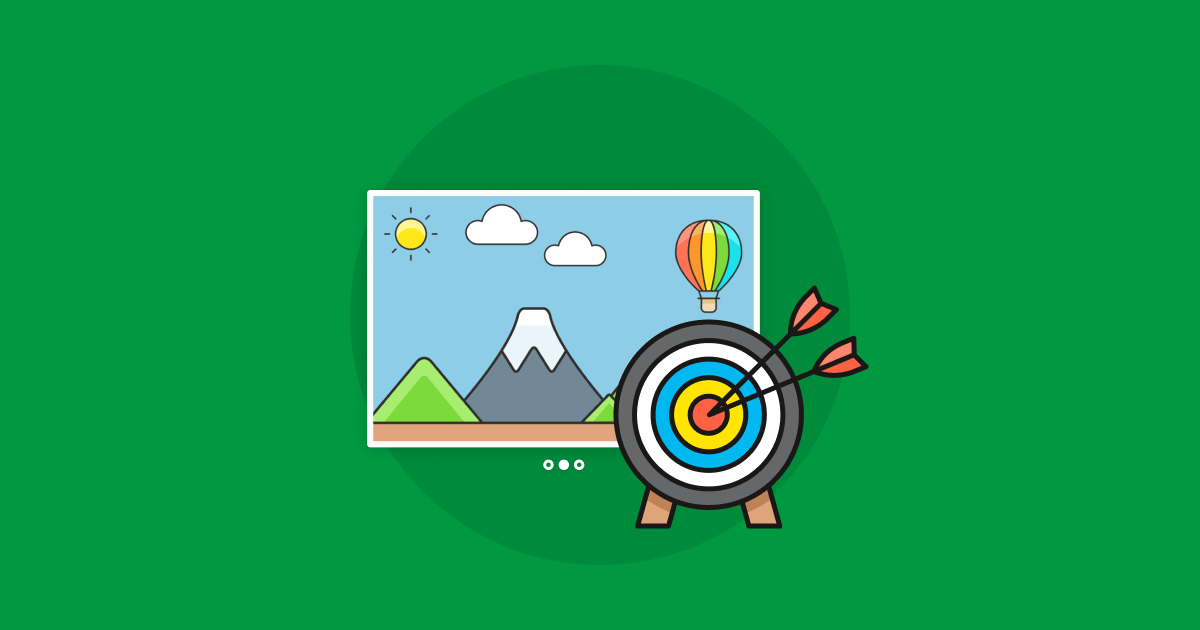
How to Increase Your Website’s Conversion Rate with Smart Slider
It can be overwhelming to make your business stand out from competitors in today’s digital age.
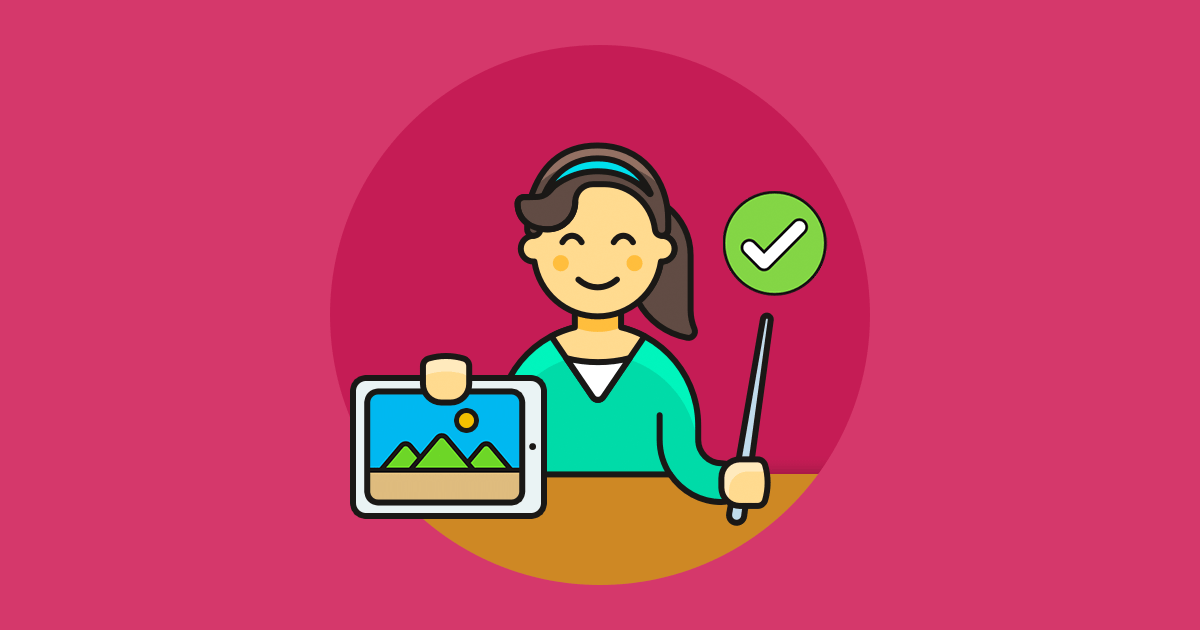
9 Point Ultimate Checklist to Create your Next Slider
When Smart Slider 3 was designed, we took special care of making it as responsive and mobile friendly as possible, while keeping the settings simple and easy to understand for everyone.
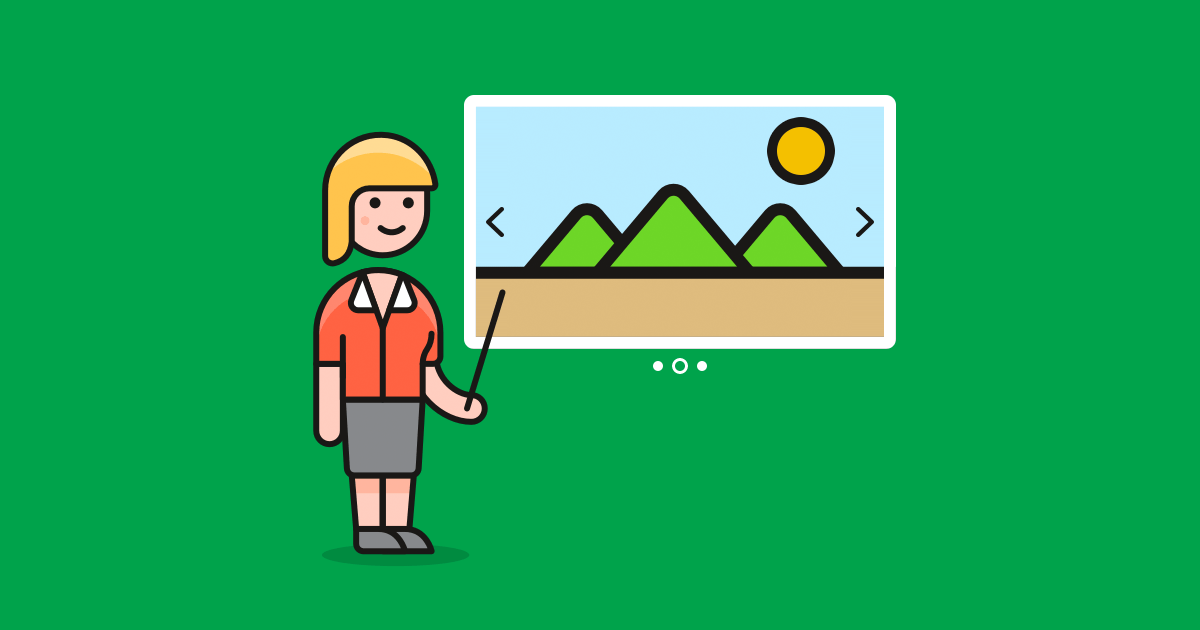
What is a Slider? The Ultimate Guide to WordPress Sliders
Sliders. Carousels. Slideshows. No matter what you call them, sliders are an incredibly versatile design tool that allow you to showcase
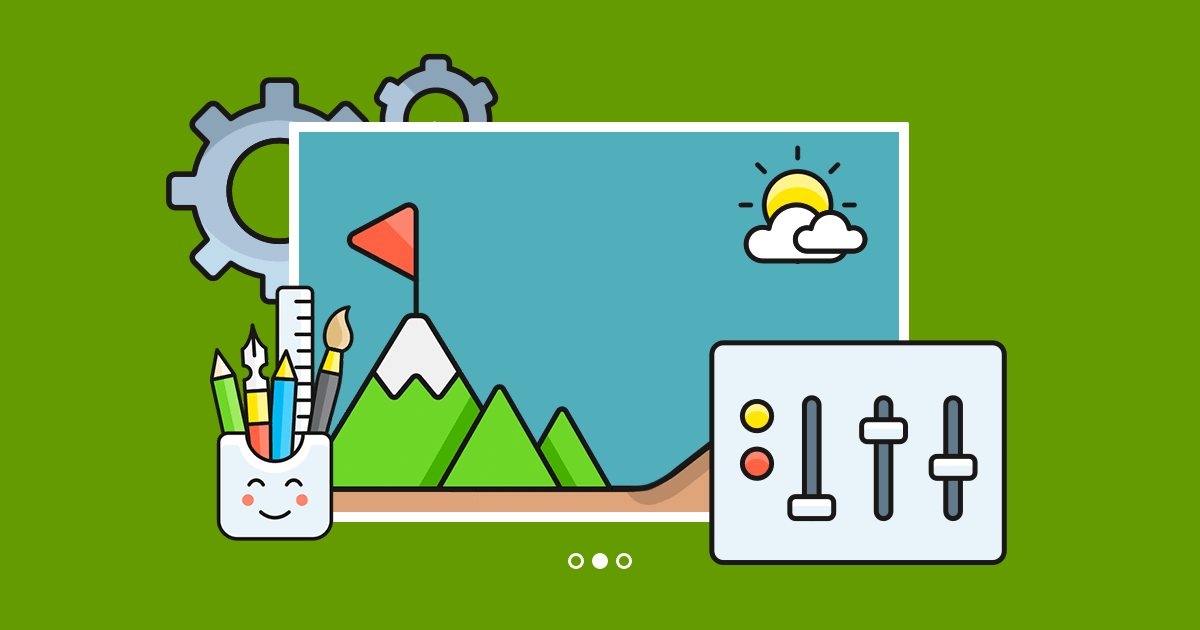
7 Useful Slider Settings Which You Should Know
All plugins should have settings which you can customize the product with. It is also important at a WordPress slider plugin because with the slider settings you can customize how the slider should behave, and look in the front end.
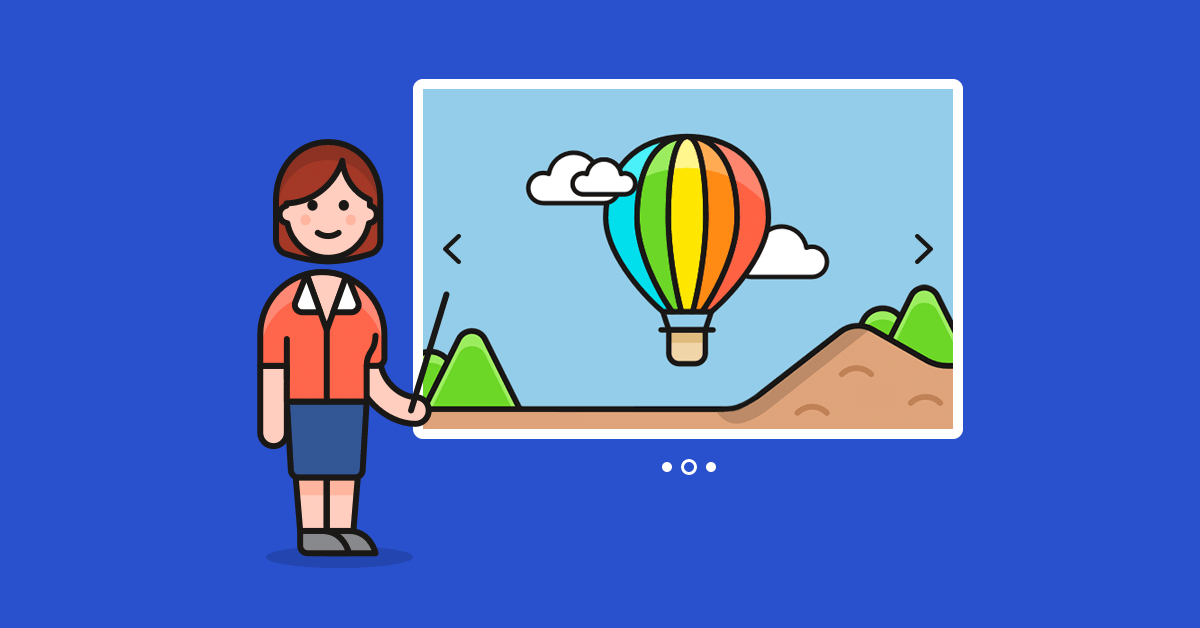
Should I use a Slider?
As a web developer, I’m sure you’ve asked yourself: should I use a slider in my next project?
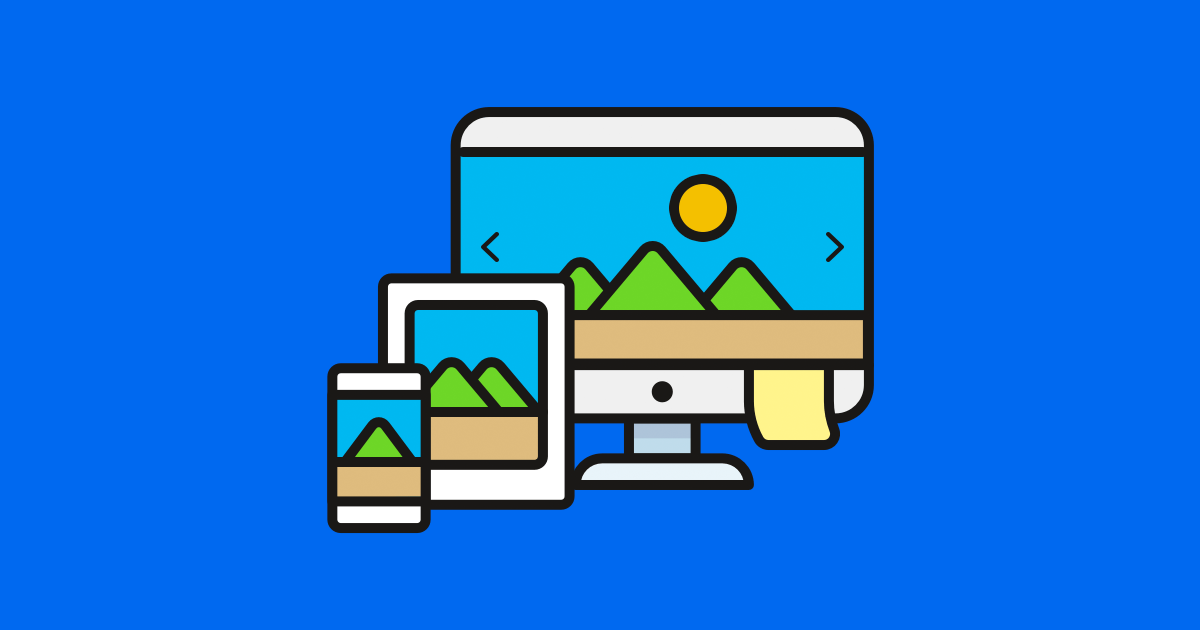
How to Create a Good Responsive WordPress Slider?
Nowadays people browse on their desktop computers, laptops, mobiles and tablets. They have different screen sizes so your website needs to adapt to any size.
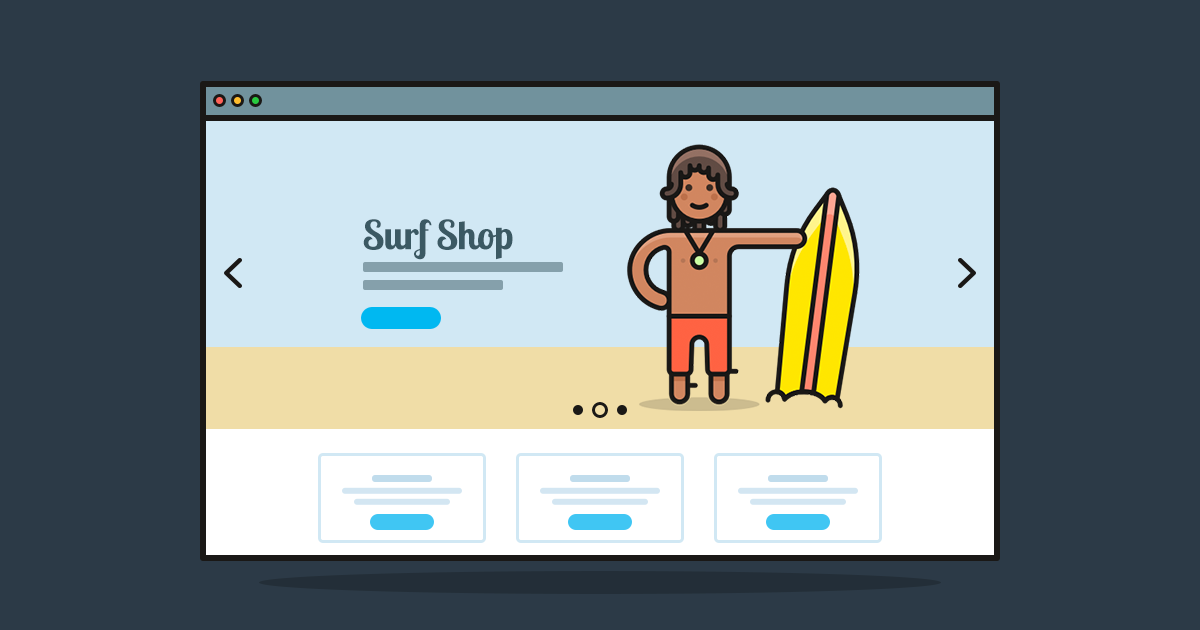
Do you need a Free Full Width Slider for your Site?
People love sliders and they demand to have them on their sites. That might be the reason why the most popular WordPress themes use a full width slider as their banner.

Create a Unique Layer Slider with Smart Slider 3
With a nice layer slider you can increase the visual appearance of the website. You might have heard the expression: a picture is worth a thousand words.
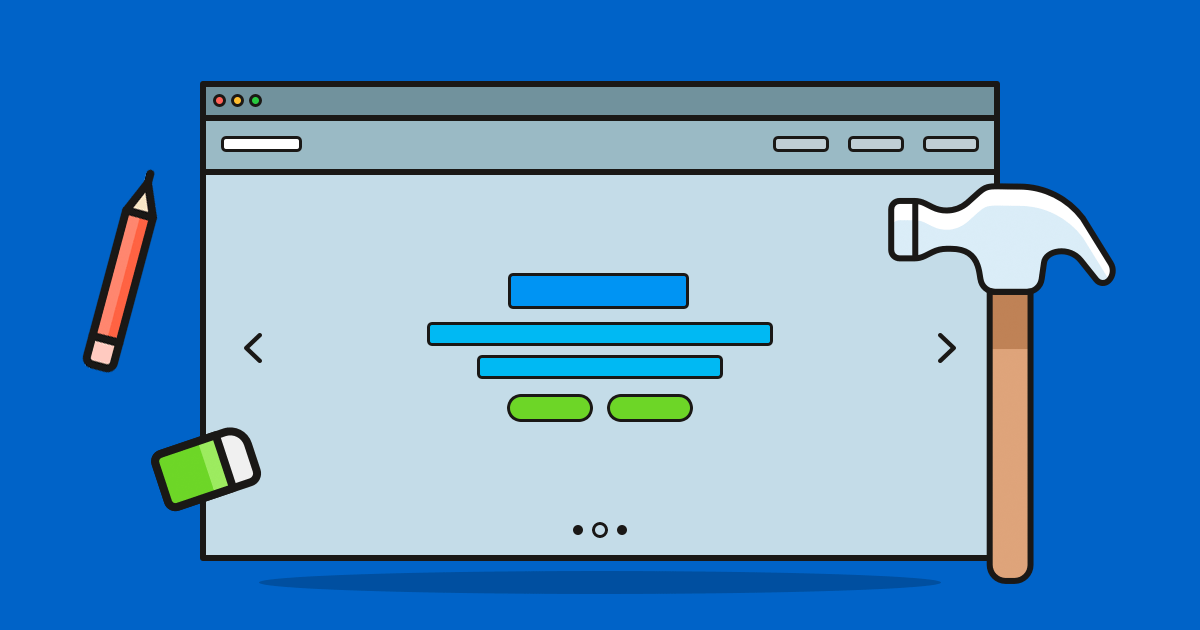
How to Design & Build Your Next Slider
Let’s assume you have just downloaded the free version of Smart Slider 3 and you are facing the challenge of creating your first or next slider.