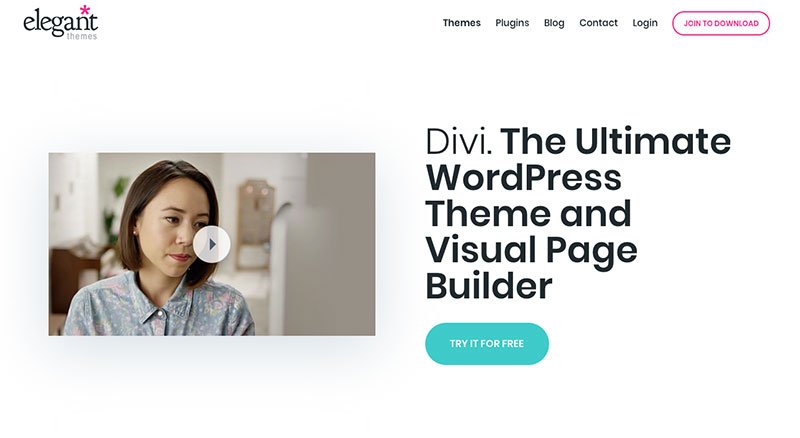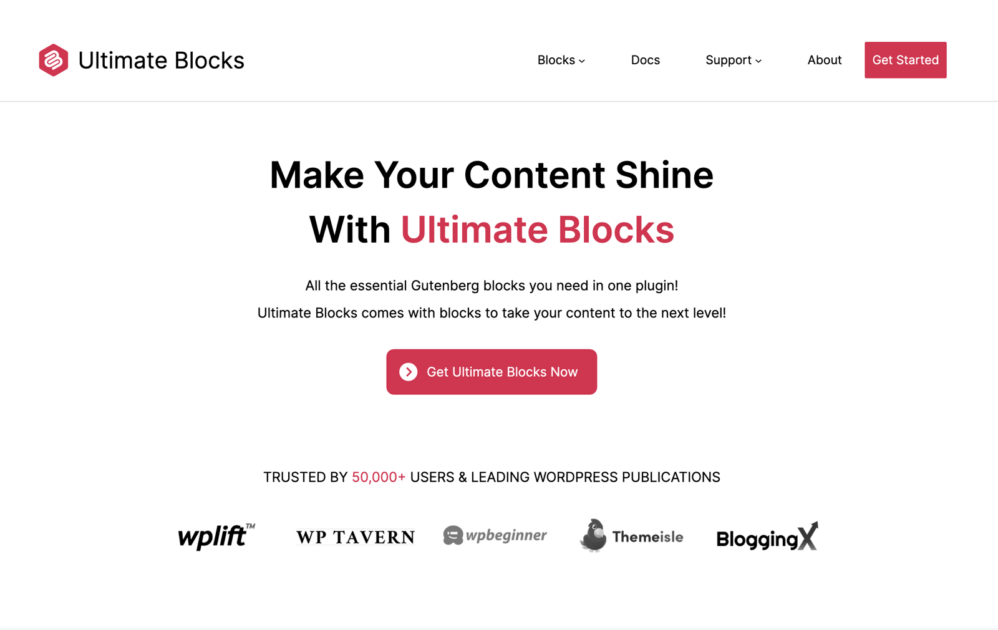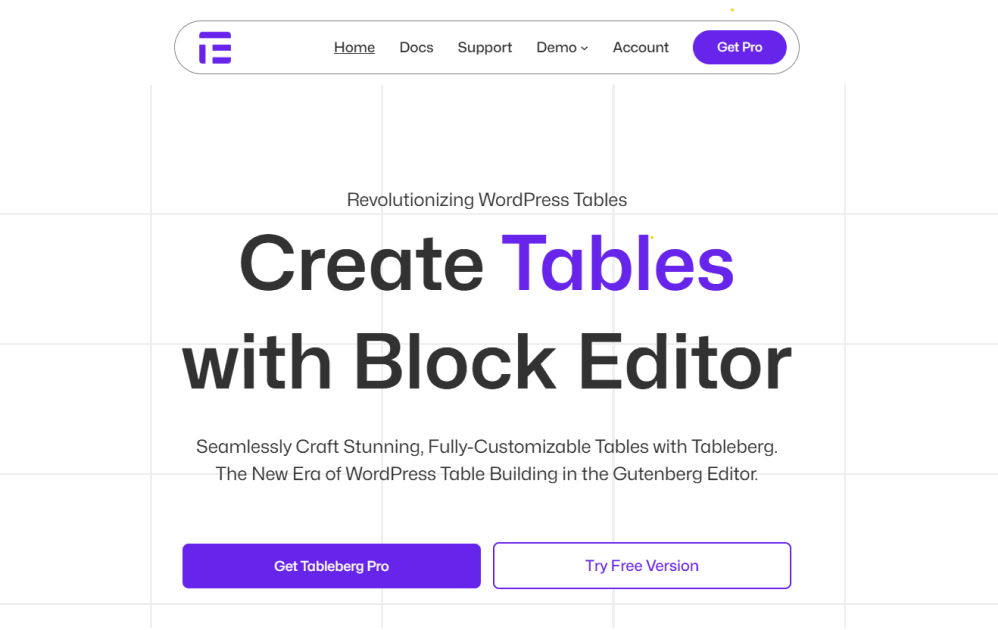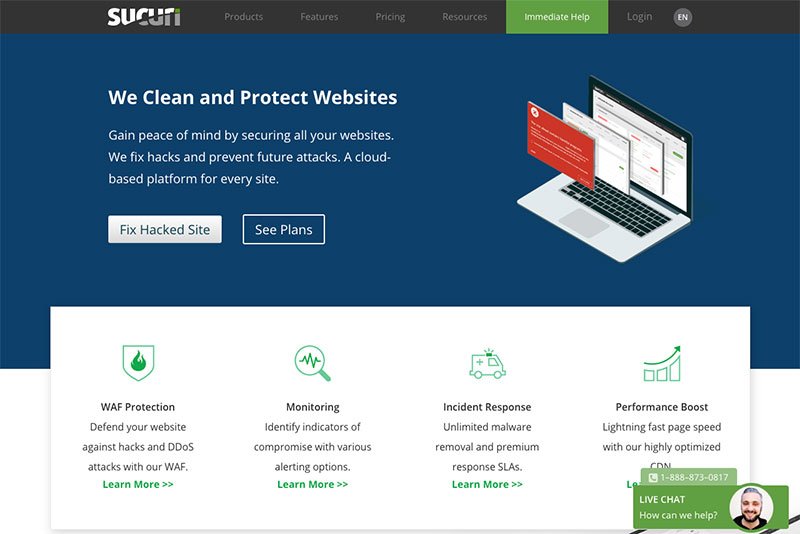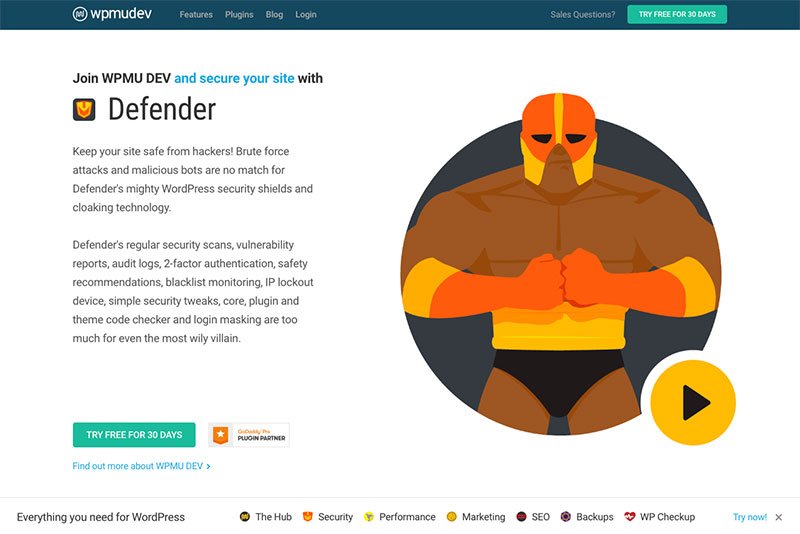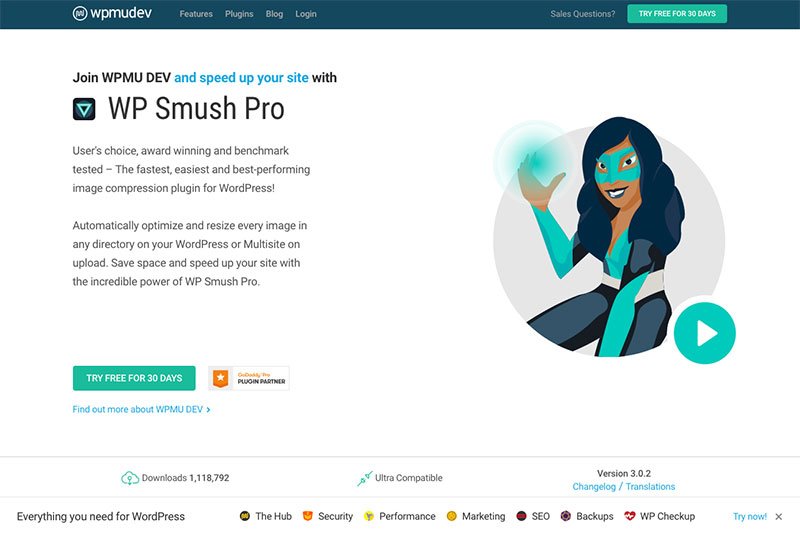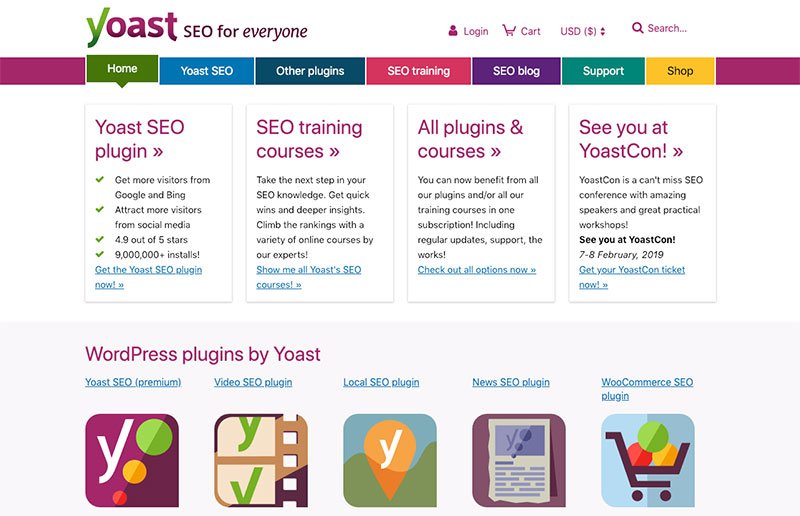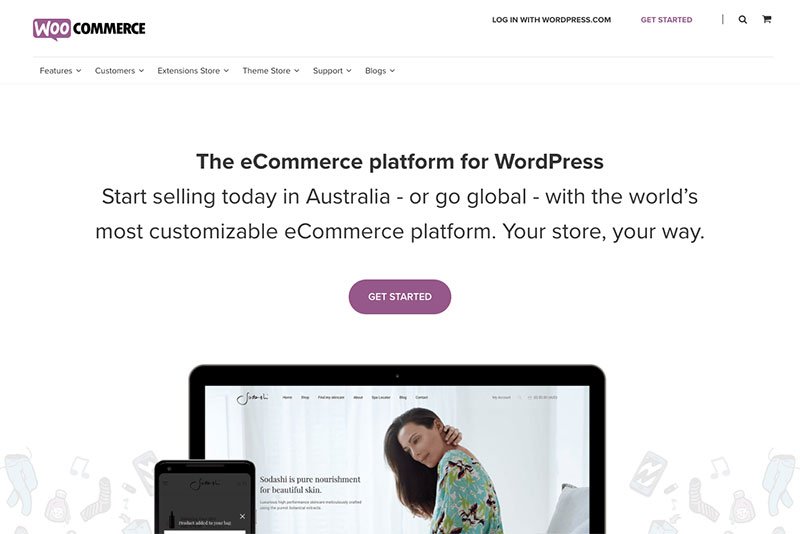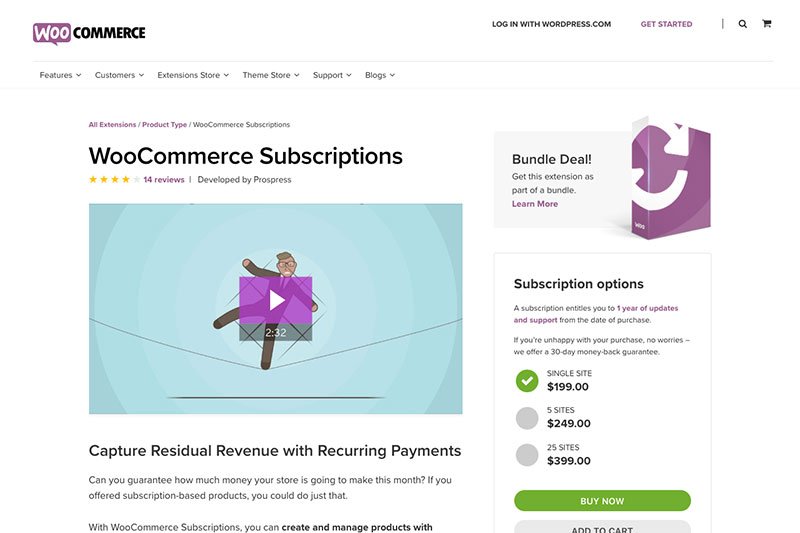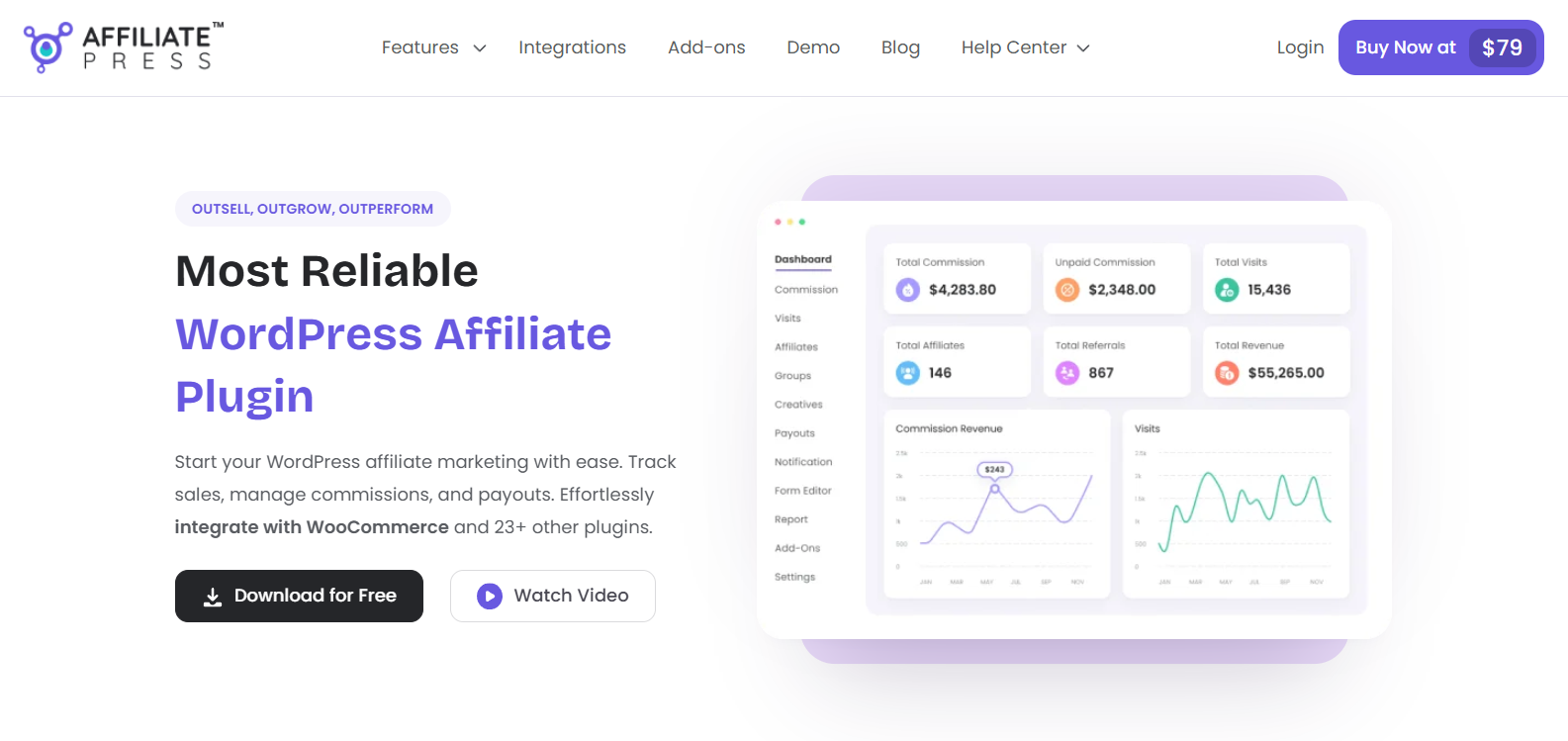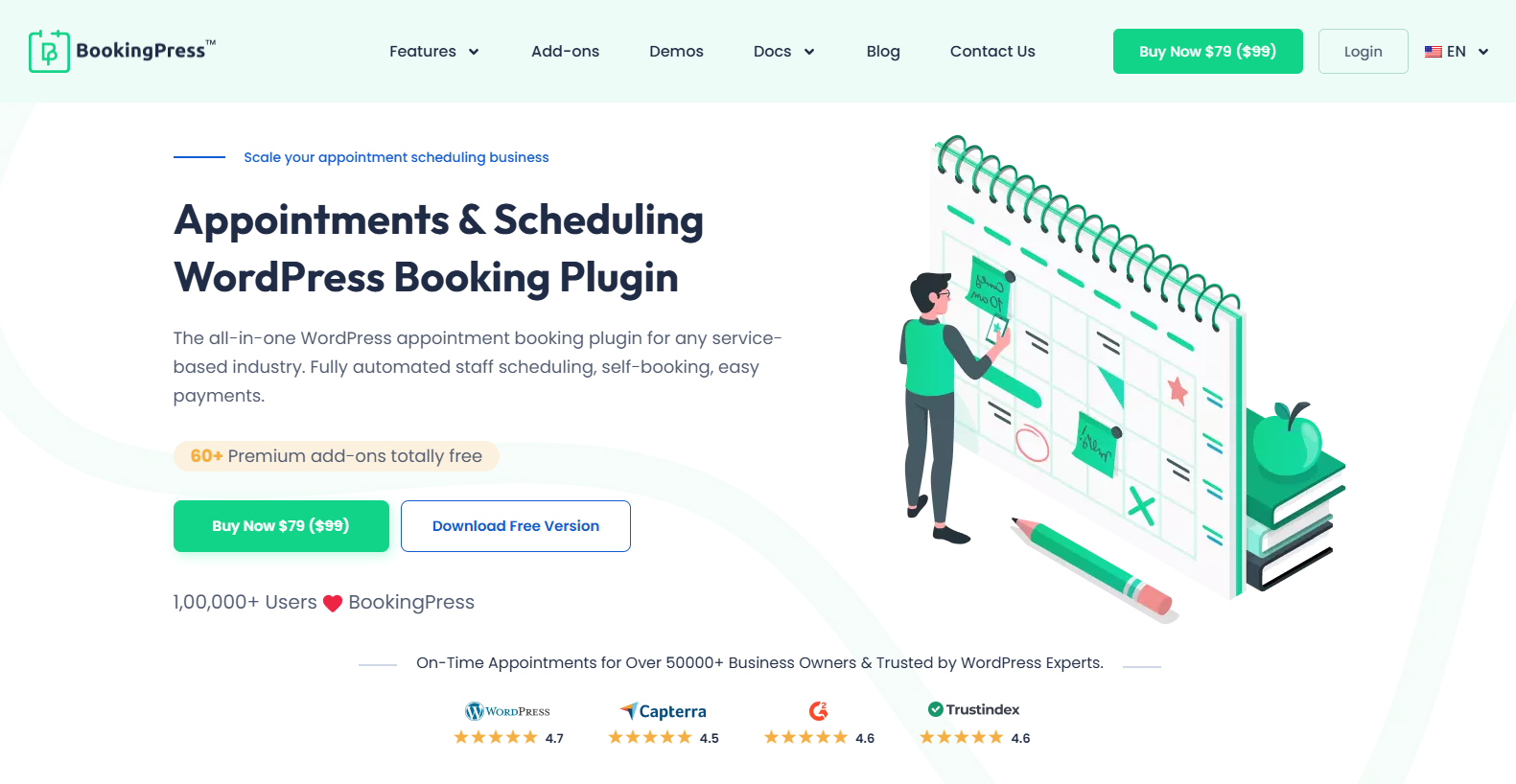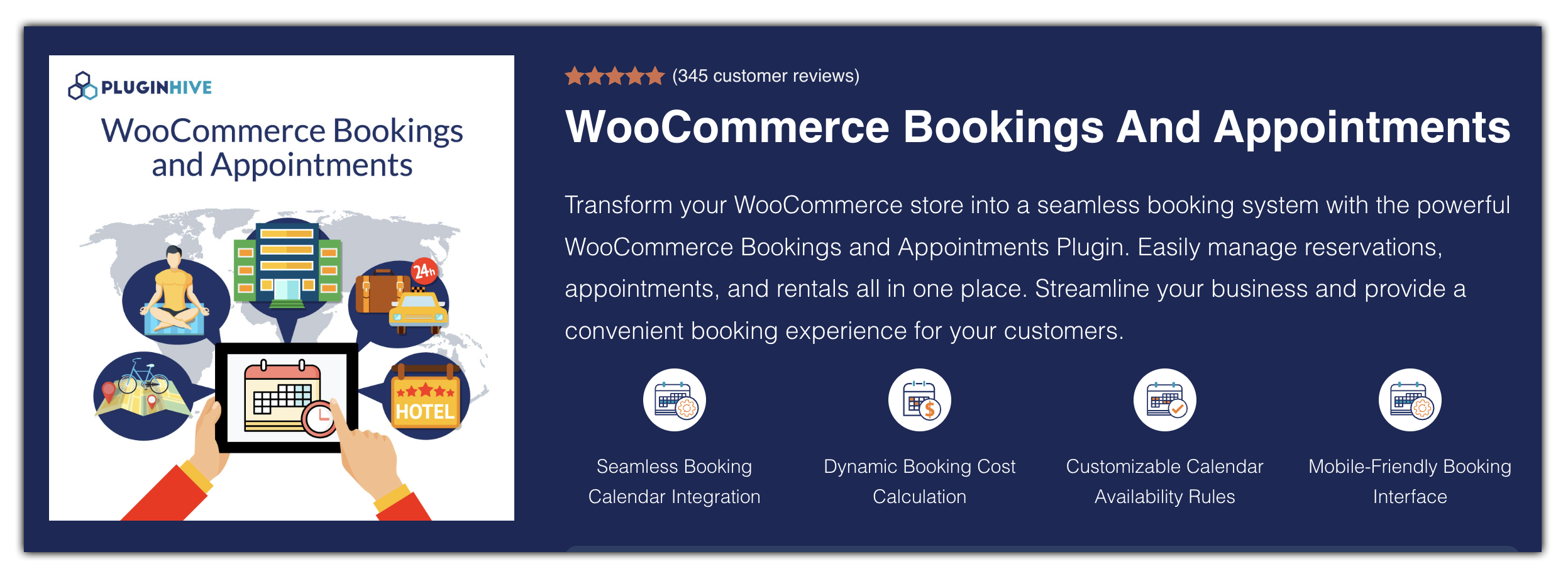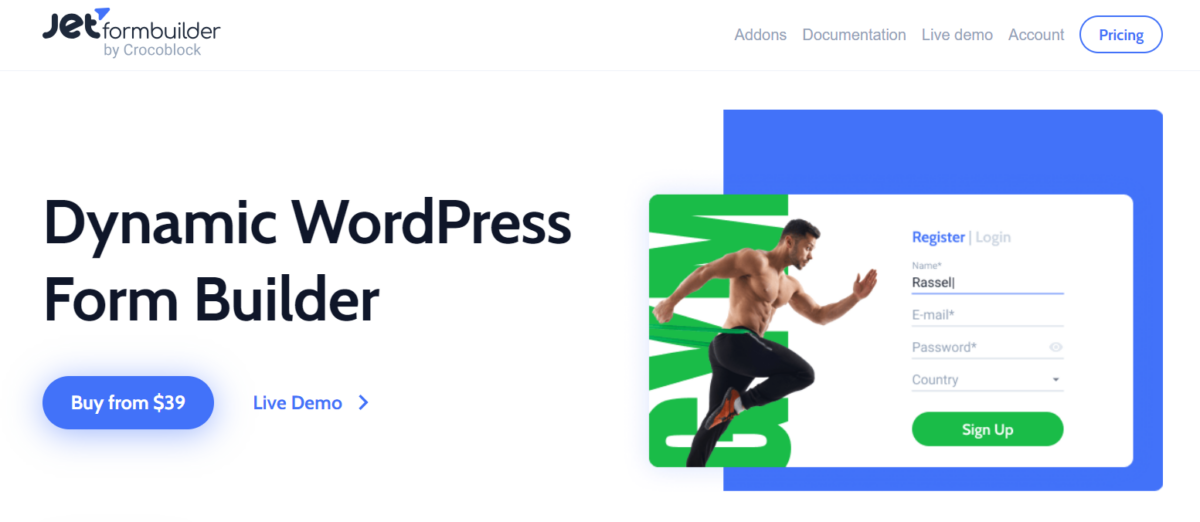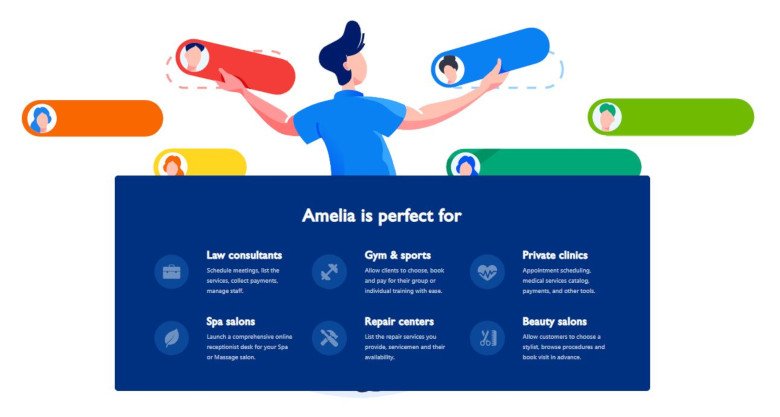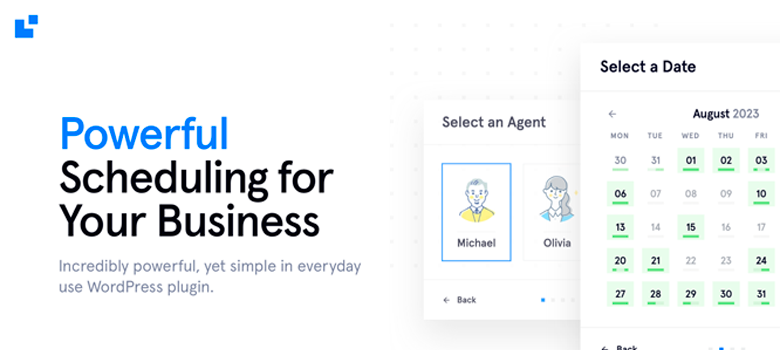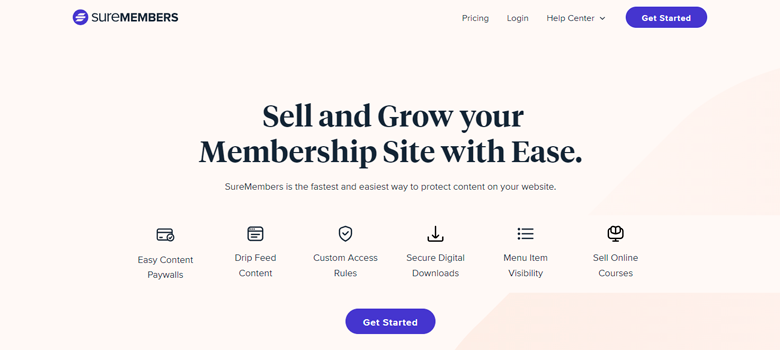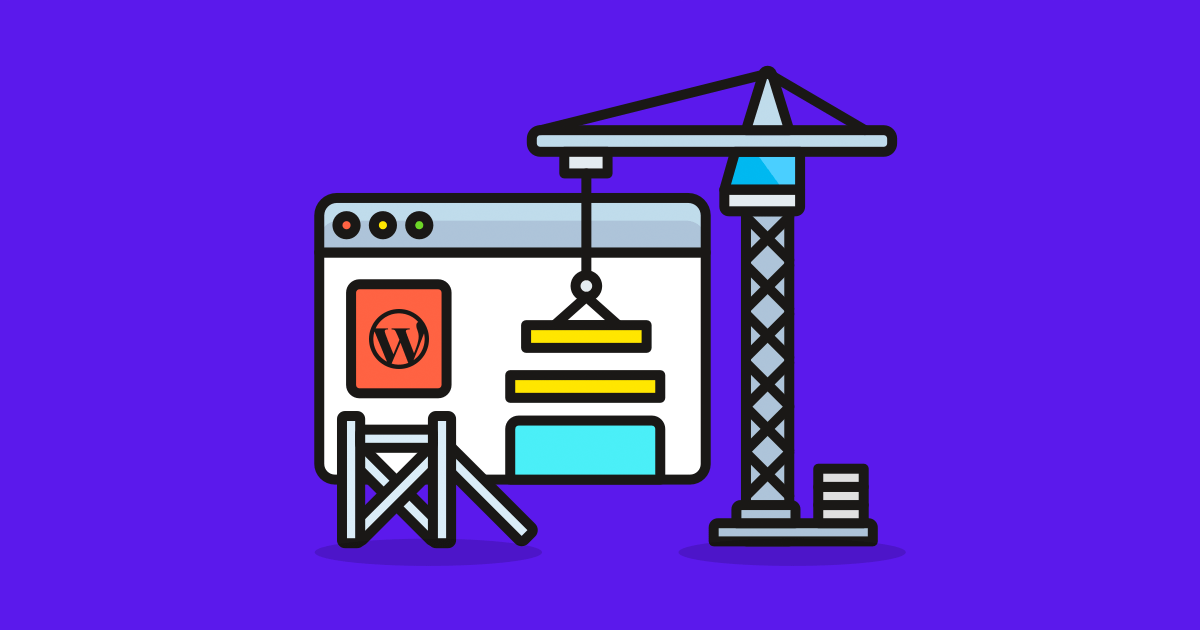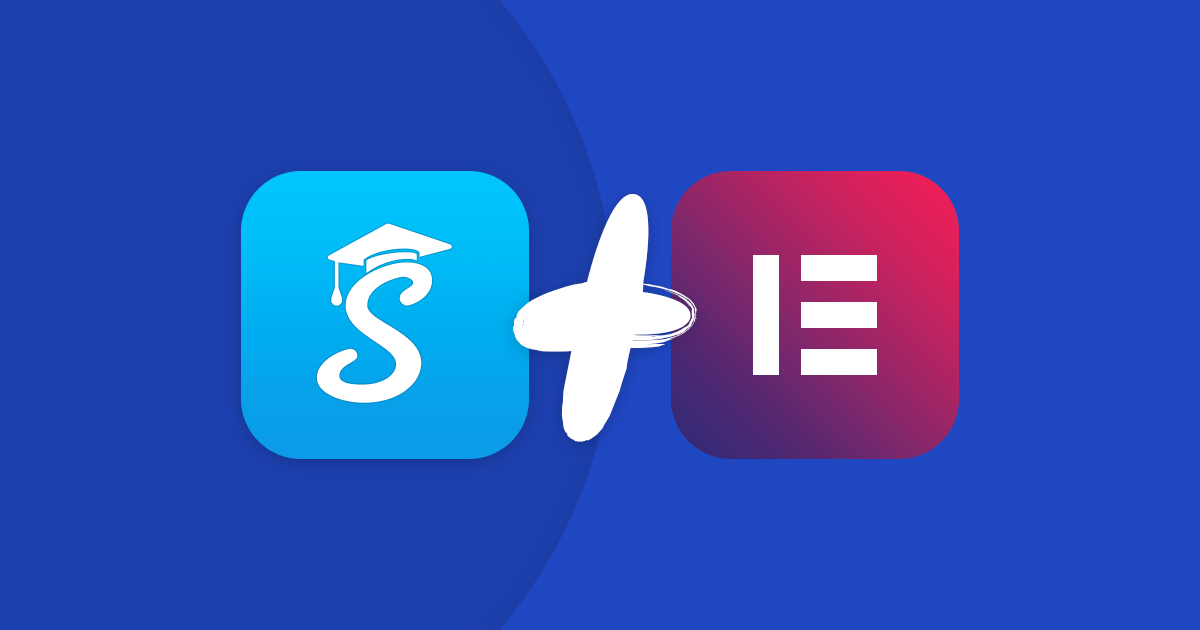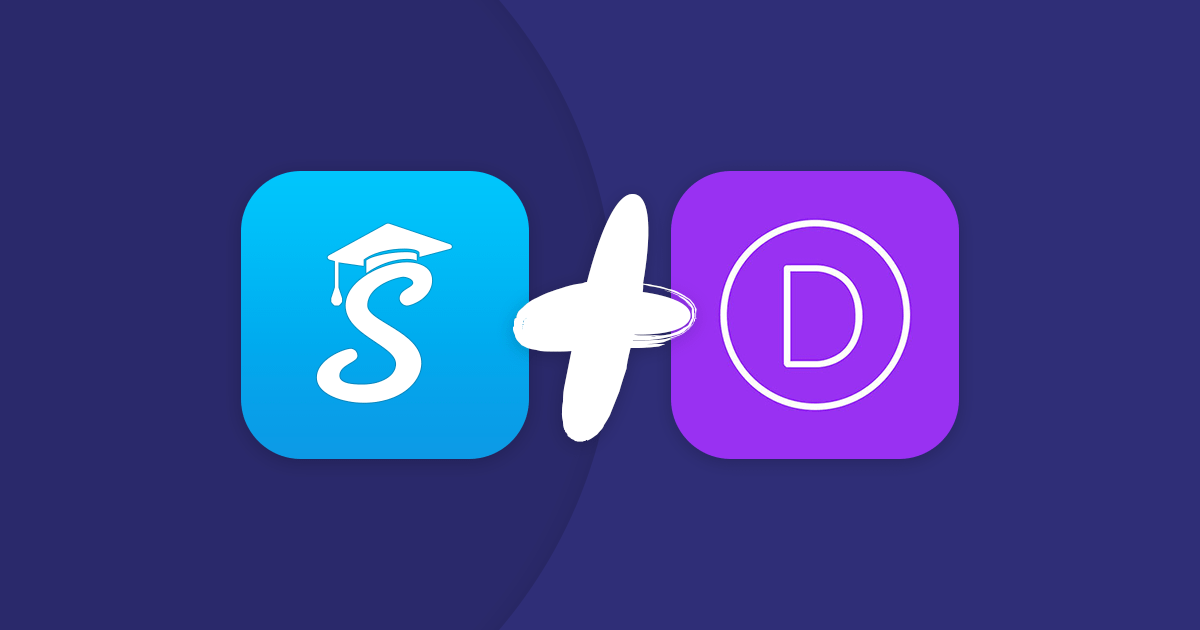Wondering what premium WordPress plugins are worth your time and money? It’s easy to get swept up searching through the 54,000 free plugins available in the WordPress repository. But if you’re looking for a plugin that you can rely on, provides updates and support, and has advanced functionality, it’s worth investing in a premium plugin.
To help you narrow down your search, I’ve handpicked this collection of the best premium plugins for WordPress, based on the many years I’ve been working with WordPress. These are plugins I see time and time again in the backends of WordPress — these are premium WordPress plugins people use and get value from.
Want to jump to a section quickly?
🏗️ Visual Builder Plugins
🔒 Security Plugins
⚡ Optimization Plugins
🔍 SEO Plugins
🛒 Ecommerce Plugins
📝 Forms and Booking Plugins
👥 Membership Plugins
Best Visual Builder Premium WordPress Plugins
Page builders and visual builders have become an important design tool for WordPress users. Building sites is no longer just for developers — with visual builder plugins, now anyone can create a beautiful WordPress site.
1. Elementor Pro
Since its release in 2016, Elementor has quickly grown to become one of the most popular page builders for WordPress, with 5+ million active installs. You can even buy Elementor themes from ThemeForest.
It’s easy to see why it’s so popular. With Elementor you can build complex, pixel perfect page designs using drag and drop. Want to start designing from scratch? Choose from over 80 design elements and add text, buttons and even forms to your pages. Need a template? There are 100+ pre-designed templates to help get you started.
💰 Pricing: There’s a free version available in the WordPress plugin repository. The premium version starts at $49 per year.
2. Smart Slider 3
If you’re looking for a visual building plugin that lets you design pages and elements for your site without having to replace your whole theme, then Smart Slider 3 is the plugin for you. It’s not just a slider plugin — it’s a powerful visual builder that allows you to create stunning design elements for your WordPress site.
Don’t be confused by the name — this plugin is truly heavy duty, allowing you to create everything from homepage sliders and WordPress carousels to fullscreen video sliders and image sliders.
With the user-friendly canvas and content modes, layers, and huge range of elements and templates, Smart Slider 3 blows every other slider plugin out of the water with the level of functionality it provides compared to other premium WordPress plugins.
💰 Pricing: There’s a free version available in the WordPress plugin repository. The premium version starts at $49.
3. Divi
Divi is the most popular page builder for WordPress, according to BuiltWith, though it’s had a lot of time to climb the ranks — it was first released in 2013 as Elegant Themes’s flagship theme.
The Divi offers user-friendly visual page building that’s really fast. There are 46 modules for everything from text and email optins to filterable portfolios and galleries. A unique feature of Divi is its integrated a/b split testing and conversions rate optimization system, which lets you test different design — no other page builder offers this.
💰 Pricing: Pricing starts at $89 per year.
4. JetElements
In order to get all possible benefits when it comes to building your own online-project, you cannot pass by this incredible plugin. If you dream of getting your website ready in an effective and easy way, this add-on is exactly what you need. JetElements includes a great number of modules for different purposes. Among them, you can find the following ones:
- post carousel and slider, advanced carousel, and animated box;
- recent, featured, sale, best-selling, and top products;
- image grid, justify, and masonry;
- services and testimonials;
- portfolio, audio players, Parallax effect, and many other amazing tools.
💰 Pricing: Pricing starts at $15 at TemplateMonster.
5. Ultimate Blocks
If you are looking for a versatile content marketing plugin to engage web visitors and shoot up conversions, you must try the Ultimate Blocks plugin. This is a Gutenberg block plugin with 20+ feature-rich custom blocks.
No matter what type of website you maintain, whether a blog, news portal, eCommerce, or else, Ultimate Blocks can help present your content beautifully on posts and pages. Some of the most used blocks of the plugin are Testimonials, Call to Action, Content Toggle, Button, Rating, and Review.
In addition, some of its other exciting blocks are Tabbed Content, Image Slider, Content Filter, Styled Box, and Icon. Based on respective blocks, Ultimate Blocks lets you customize their color, font, size, value, and heading.
💰 Pricing: It has a free version in the WordPress plugin repository. The price of the premium version starts from $39/year with a 14-day money-back guarantee.
6. Tableberg
If you are looking for a comprehensive table builder to display your content (data & information) in rows and columns, you must try the Tableberg plugin. It’s a block-based table-builder solution. With the default table block, you can only display textual information.
However, Tableberg allows you to add various other types of content, such as images, buttons, bullet lists, ratings, and ribbons, to the table. The process of adding them is very similar to adding content to the Gutenberg editor using blocks.
The plugin is very easy to use, even for beginners. Tableberg also includes a library with a great collection of pre-built tables. Moreover, the developers behind the plugin are working hard to release integrations with WooCommerce, XML, CSV, and AI to provide a better and healthier experience.
💰 Pricing: It has a free version in the WordPress plugin repository. The price of the premium version starts from $49/year with a 14-day money-back guarantee.
Best Security Premium WordPress Plugins
It’s easy to take on an it-won’t-happen-to-me approach when it comes to website security, but chances are, if your website hasn’t already been compromised, it will be hacked sooner or later. That’s why you need security and backup plugins for your site.
7. Sucuri
Sucuri is a trusted global leader in website security that specializes in WordPress security. Its free WordPress plugin provides a comprehensive suite of features designed to bolster sites, including activity auditing, remote malware scanning, blacklist monitoring, effective hardening, post-hack security actions, and security notifications.
Premium users get access to an enterprise grade Website Firewall designed to give you the best security protection any website can hope for. It protects your website from a variety of website attacks, including DDoS attacks, exploitation of vulnerabilities, Zero Day disclosure patches, and brute force attacks.
💰 Pricing: There’s a free version available in the WordPress plugin repository. The premium version starts at $199.99 a year.
8. Defender
Defender is one of those plugins that flies under the radar, which is a shame because it’s a beefy plugin that packs a punch as far as security goes. This plugin has all the features you’d expect of a premium WordPress security plugin and more:
- Security scans
- Vulnerability reports
- Audit logs
- Two-factor authentication
- Safety recommendations
- Blacklist monitoring
- Brute force lockout
- IP lockout device
- Simple security tweaks
- Code checker (for core, plugins and themes)
- Login masking
- File change detection
- Automated backups (via Snapshot)
On top of all that, Defender has one of the most user-friendly UI’s of any premium WordPress plugins for security I’ve used. Tweaking security settings can be a headache, but Defender makes it easy (and strangely, kind of fun!).
💰 Pricing: There’s a free version available in the WordPress plugin repository. The premium version is included in WPMU DEV’s full toolkit for $49 per month.
9. VaultPress
VaultPress subscription-based backup and security service developed by the folks at Automattic. It’s now powered by Jetpack, and uses the same Automattic grid that serves over 32 million WordPress.com blogs and 330 million monthly visitors. VaultPress offers automated daily backups with unlimited storage space and a 30-day backup archive. It’s also provides daily in-depth code scans for infiltrations and malware. From your VaultPress dashboard, you can easily restore any of your backups.
💰 Pricing: Jetpack pricing starts at $39 per year.
Best Performance Optimization Premium WordPress Plugins
You’ve got 15 minutes of free time to speed up your site. What do you do? For time-poor site admins who want only the best performance optimization plugins, WP Rocket and Smush are must-have premium WordPress plugins.
10. WP Rocket
WP Rocket is the most popular premium caching plugin for WordPress thanks to its huge list of features and user-friendly interface. Compared to free plugins like W3 Total Cache, which are confusing to configure, WP Rocket works as soon as you activate it and includes simple settings for further tweaking your site’s performance.
In addition to browser caching, WP Rocket also provides:
- Minification and GZIP compression for HTML, CSS, and JavaScript files
- Database cleaning
- Lazy loading
- Cache preloading
- DNS prefetching
- File deferring
- Google Fonts optimization
💰 Pricing: Pricing starts at $49 per year
11. WP Smush Pro
WP Smush Pro is the most popular image optimization plugin for WordPress with 1+ million active installations. It works by applying lossless (or lossy) compression techniques to your images that shrink them in size without any noticeable loss in quality.
A useful feature of WP Smush is the ability to bulk smush images automatically when you upload them to your site so you don’t have to do it manually. It also offers WebP conversion.
💰 Pricing: There’s a free version available in the WordPress plugin repository. The premium version is included in WPMU DEV’s full toolkit for $49 per month.
12. Optimole
Optimole can be your all-in-one image optimization solution for WordPress. This premium WordPress plugin optimizes your images real-time with a cloud-based system to speed up your website. With the easy-to-setup options you can start improving your site in minutes.
- Optimole optimizes your images automatically
- Picks the right image size for the visitor’s browser and viewport
- Serves images via a fast image CDN
- Uses lazy loading to display your images
Optimole has full compatibility with popular page builders and you can easily integrate it in your WordPress site. It can be installed in a few clicks and then left in the back-end to do its job.
💰 Pricing: There’s a free version available in the WordPress plugin repository. The premium version starts at €19/month.
Best SEO Premium WordPress Plugins
Need some help with your search engine optimization? There’s one premium SEO plugin for WordPress that beats all others…
13. Yoast SEO
When you log in to any WordPress site, more often than not you’ll find Yoast SEO installed. This plugin offers advanced SEO features that are easy enough for beginners to set up and configure.
The premium version of Yoast SEO includes:
- Advanced XML sitemaps
- Full control over site breadcrumbs
- Set canonical URLs to avoid duplicate content
- Title and meta description templating
- Content and SEO analysis, including readability
- Text insights
- Automatic internal linking suggestions
💰 Pricing: There’s a free version available in the WordPress plugin repository. The premium version is $89 per site per year.
Best Ecommerce Premium WordPress Plugins
WordPress isn’t just the most popular content management system — it’s also the world’s most popular ecommerce platform when you pair it with WooCommerce.
14. WooCommerce
With 4+ million active installs, WooCommerce is the most flexible and customizable ecommerce premium WordPress plugin. You can use WooCommerce to sell both physical and digital products.
Beyond the core WooCommerce plugin, the WooCommerce Extensions store provides access to hundreds of free and premium extensions, allowing you to add all sorts of additional functionality to your store.
💰 Pricing: WooCommerce is free, but you’ll need to pay for any premium extensions.
15. WooCommerce Subscriptions
You can customize Subscriptions to include payment models for both physical and digital goods, but also any services you provide. Create time-based subscription packages that can entice new customers based on package value, e.g. weekly, bi-weekly, and quarterly payments.
💰 Pricing: Pricing starts at $199 per site per year.
16. PH WooCommerce Deposits
- Enhanced Experience: Simplify deposits, secure items now, pay later at checkout.
- Flexible Deposits: Control amounts – fixed or percentage-based, aligning with preferences.
- Automated Invoices: Streamline with auto-balance invoices, scheduled customer alerts.
- Seamless Integration: Smooth deposit process, personalized buttons for ease.
- Tailored Schedules: Daily, weekly, monthly payments – flexible choices.
- Product-Centric Control: Customize per-product deposit options, shape your store.
💰 Pricing: Single Site: $89/year, 5 Sites Bundle: $119/year, 25 Sites: $219/year.
17. AffiliatePress
AffiliatePress is the most reliable WordPress affiliate plugin thanks to its rich ecosystem and user-friendly interface. This premium WordPress plugin lets you create your own affiliate marketing program with ease. AffiliatePress integrates smoothly with WooCommerce and 23+ other WordPress plugins. It comes packed with a robust set of features that includes:
- Smart fraud detection.
- QR codes and Coupon Codes base tracking.
- Unlimited creatives and a personalized landing page for affiliates.
- One click and automatic payout via PayPal and Stripe.
- Real-time reports with interactive charts.
💰 Pricing: There’s a free version available to try out. The premium version starts from $79 per year with a 14-day money-back guarantee.
Best Forms and Booking Premium WordPress Plugins
No matter what kind of site you have, you’ll want to keep in touch with people who visit — and for that, you’ll need a contact form. With the options below, you’ll have access to advanced features and functionality.
18. BookingPress
If you want to turn your simple WordPress site into a complete online appointment booking system, you must give a shot to the BookingPress plugin. It’s the best WordPress appointment booking plugin around here to automate appointment scheduling.
BookingPress offers a friendly user interface for admin, staff members and clients to make online booking simple. It has more than 60+ premium addons and 20+ popular payment gateways + POS System. It lets you create your own personalized custom booking form to enhance clients booking experience. You can also create a package of multiple services and offer discount coupon code, add taxes and generate an invoice.
No matter whether you own a salon, clinic, gym, rental business, maintenance & repair or any other service based business, BookingPress offers everything you need to manage appointments, customers, events, staff and analyses your business.
💰 Pricing: It has a free version to get started. The price of the premium version starts from $89/year with a 14-day money-back guarantee.
19. WooCommerce Bookings and Appointments
The plugin also includes email notifications, cancellations, staff management, buffer times, custom fields, and global asset syncing. With 2-way Google Calendar sync, iCal export, Outlook integration, WPML compatibility, and multilingual support, it delivers a smooth and efficient booking experience for both store owners and customers.
💰 Pricing: Starts at $149/year for a single-site license and includes one year of updates, support, and a 30-day money-back guarantee.
20. Ninja Forms
Ninja Forms is available for free, but you can do a lot more by upgrading to the premium version of the plugin. You have control of every elements, and you can easily put it on your WordPress site with widget or shortcode. Whether you choose the free version or decide to upgrade, you’ll have a solid and reliable form that’s easy to use.
💰 Pricing: There’s a free version available in the WordPress plugin repository. The premium version starts at $99 per site per year.
21. JetFormBuilder
JetFormBuilder allows integration with leading email marketing and CRM platforms for efficient data collection and enhanced lead generation. MailChimp, ActiveCampaign, GetResponse, and PayPal integrations are available in the free version. Additionally, you can choose ready-made form patterns to start creating the form from the template.
💰 Pricing: JetFormBuilder is a free WordPress form plugin. Pro Addons are available if you need to extend functionality (like, Stripe addon, Save form progress, etc.). The cost for Pro addons is $39/year per website.
22. Amelia
With Amelia you can receive a booking engine with lots of features, it’s easy to use, you can install it with a few clicks. You can customize it to fit your needs on your website, and it has a tons of demos what you can use.
💰 Pricing: Amelia is priced at $59/year.
23. LatePoint
With its user-friendly interface, LatePoint ensures a seamless experience for both administrators and clients. Optimized for speed and responsiveness across all devices, it supports popular payment methods and integrates smoothly with external services.
Whether you’re a fitness coach, beauty salon owner, or consultant, LatePoint adapts to your specific scheduling needs, enhancing user experience and making appointment management effortless and efficient.
💰 Pricing: Pricing starts at $49 per site per year.
24. WooCommerce FedEx Shipping Plugin – PluginHive

Key features include support for both domestic and international shipments, automatic FedEx tracking updates, and customizable email notifications to keep your customers informed. The plugin also allows you to schedule FedEx pickups, classify addresses for accurate rate calculations, and display estimated delivery dates. Additionally, it supports FedEx LTL Freight, SmartPost services, and hazardous material shipping.
Optimize your shipping operations with advanced features like FedEx insurance, COD collection, and FedEx One Rate for cost-effective shipping. With this plugin, you can enhance your WooCommerce store’s shipping capabilities, providing a reliable and efficient experience for your customers.
💰 Pricing: Pricing starts at $99 per site per year.
Best Membership Plugins
25. ARMember
Trusted by thousands of businesses, ARMember has quickly become the most popular membership plugin in the WordPress ecosystem. It’s not just a simple membership plugin. It’s an all-in-one membership solution for creating, managing, and selling membership subscriptions, communities, and online courses.
ARMember offers a modern interface that makes managing unlimited membership levels with multiple pricing models super easy. You can protect your premium content and set drip rules to release content over time to keep members engaged. There are 21+ payment gateways as well as 57+ in-built addons, and among them, you’ll get:
- In-built form builder for login and signup forms.
- Pro-rata to let members upgrade and downgrade their plans.
- Membership cards.
- Member Directories.
- Coupon management.
- Gamification elements such as badges and achievements.
- And a lot more.
💰 Pricing: It has a free version to get started. The price of the premium version starts from $79/year with a 14-day money-back guarantee.
26. SureMembers
This plugin streamlines the process of establishing membership tiers, integrating payment gateways, and customizing access rules. Setting up access groups, defining content permissions, and choosing between free or paid memberships is straightforward and hassle-free.
With features like drip content, paywalls, and user role customization, SureMembers provides granular control over content access, allowing for the precise management of posts and resources.
Whether you’re a solo entrepreneur or managing multiple sites, SureMembers offers a comprehensive and flexible solution for building and running successful membership websites.
💰 Pricing: Pricing starts at $69 per site per year.
Wrapping Up
There you have it, the 20 best premium WordPress plugins. Do you use any of these plugins? Or do you have any favorites that didn’t make the list? Let us know!