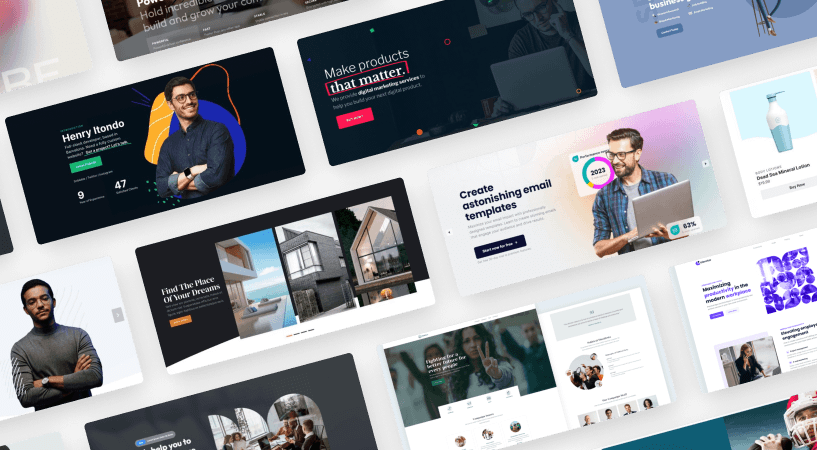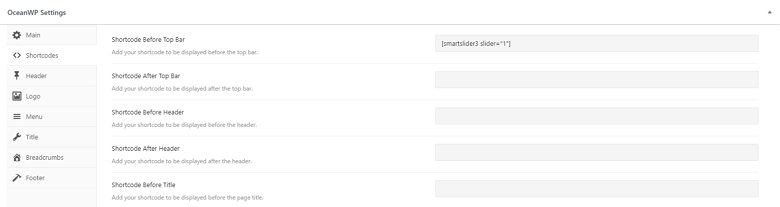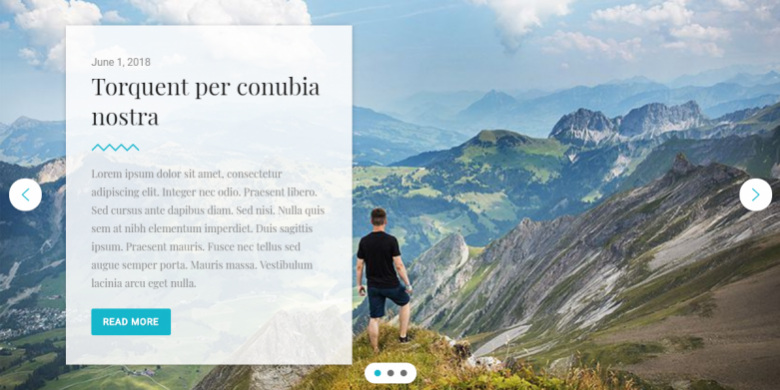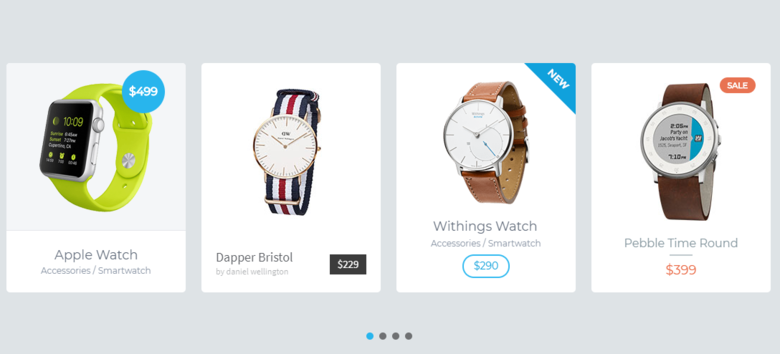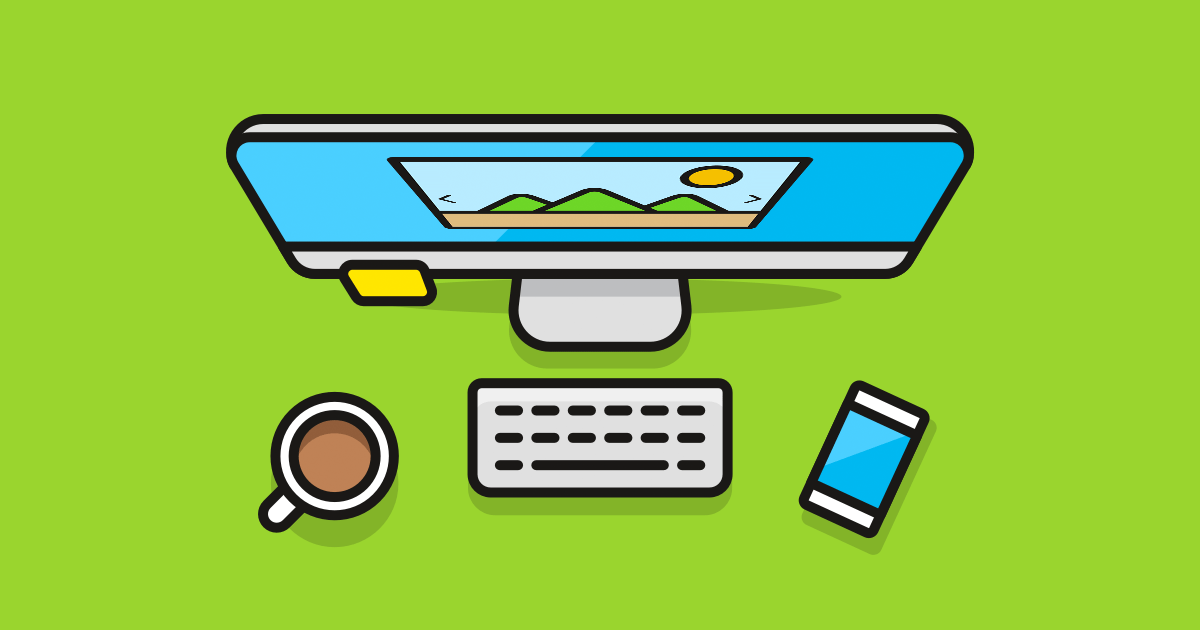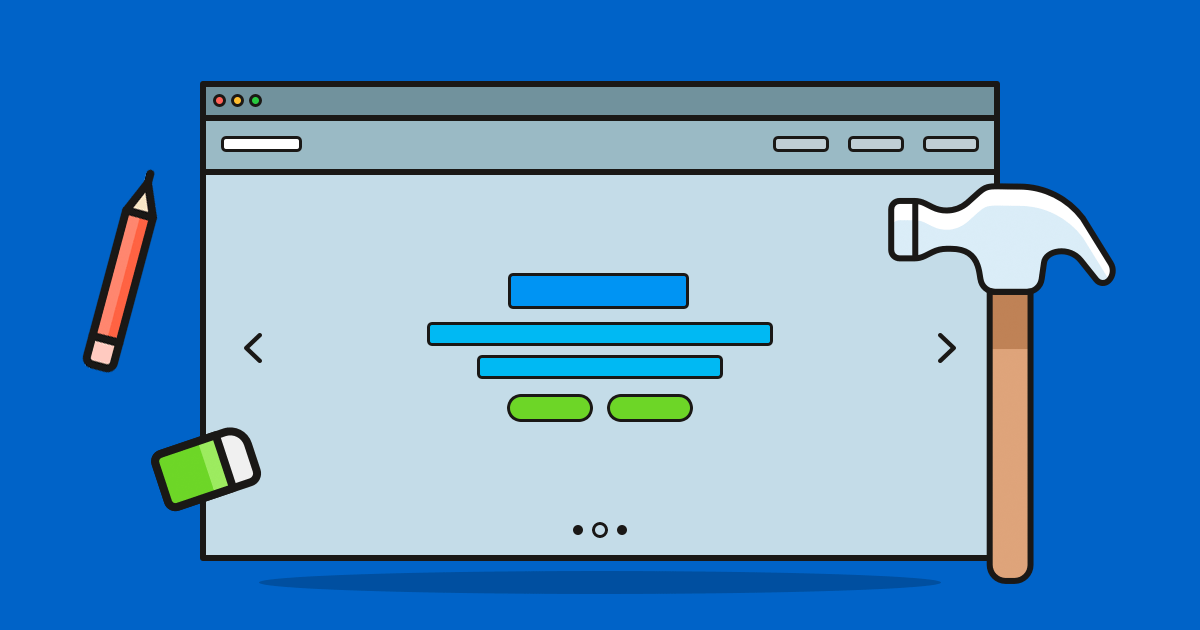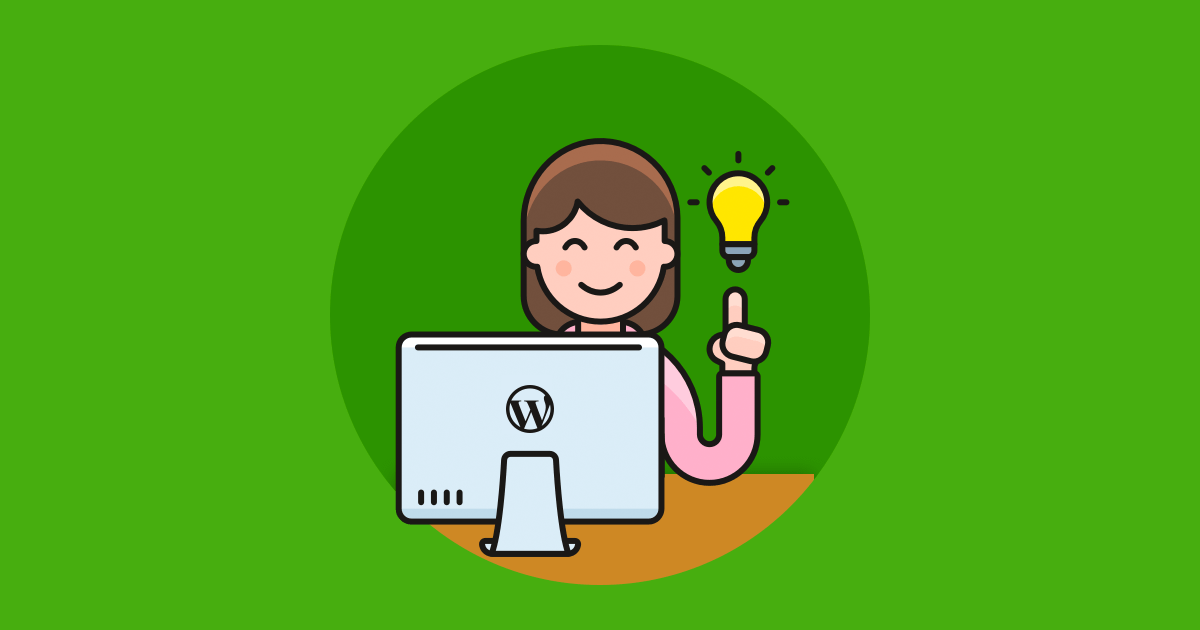A good theme is the basis of your site. If you would like to make a good impression on your visitors, you should choose a great theme. If you like using page builders, your decision will often come to OceanWP. OceanWP is a free WordPress theme that has a lot of premium features. It has more than 600,000 active installs and a five-star rating with many great reviews. Also, a slider is almost a default feature on websites. To use OceanWP slider, Smart Slider 3 can be a good choice for creating powerful, clean and beautiful site.
Why is OceanWP a good choice?
OceanWP is fully responsive and e-commerce ready, furthermore it integrates very well with WooCommerce. It’s designed to work with the best page builders, therefore works well with Elementor, Visual Composer, Divi, and Beaver Builder too.
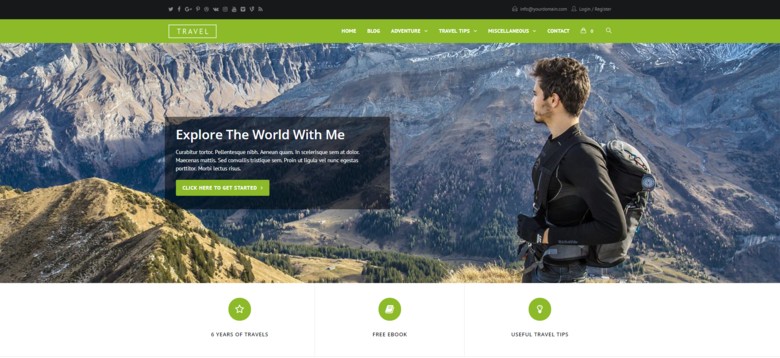
It is always great when the theme customization options are integrated into the default WordPress editor. Here you can see a live preview of the changes you applied. In the customize menu you can set up different theme elements such as the header, footer, menu and sidebar. First of all, I can tell you that the OceanWP customize menu is very well collected, containing many settings. The WordPress customizer is where OceanWP really shines. With the extensions you get more and more options which you can customize your site.
Ocean Extra: recommended basis plugin
Ocean Extra is a recommended plugin for the settings. If you navigate to the Theme Panel, you have the option to enable/disable the customizer panels. You can upload your logo, favicon, similarly choose your primary color and typography. In the Theme Panel “My library” is available, where you can create your own template like custom header or footer.
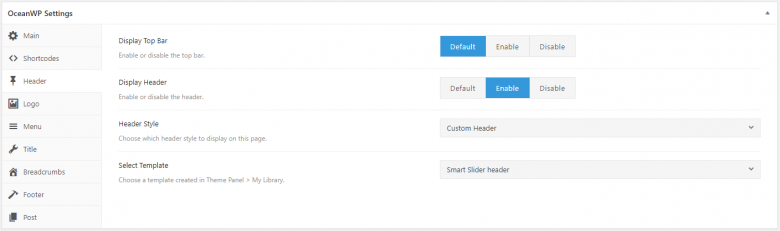
With this plugin you get a detailed meta box under the posts or pages with the name Ocean WP Settings. There are a lot of options by which you can customize a post or page. I think this is one of the best features in the OceanWP with lots of options. You can add shortcode to many places, hide sidebar, change menu color or set a new header.
OceanWP Extensions: from OceanWP slider to the sticky header
OceanWP can be extended with free and even more premium plugins. You can buy separate extensions, or likewise a core bundle of extensions all at once. OceanWP has premium extensions like the Sticky Header or Footer which is the basis of many sites. One of my favourite ones is Elementor Widgets, it makes building your website easier with Elementor page builder. Navigation Widget, Ajax Search, Logged In/Out widget can be useful on your site as well.
However, there are a lot of free plugins you can download to the theme. What I suggest is the OceanWP Extra, as I have written above. The theme offers lots of demos that you can use and customize on your site with the Demo Import extension. It is probably the easiest way to make a site quickly. OceanWP slider plugin is a Posts Slider, which means that you can make OceanWP slider with 1 or 3 posts or products.

The plugin generates a shortcode, what you can use. I think it’s a basic extension but it is simple and can be easily set up. If you would like to use on OceanWP slider with even more functions, I recommend you Smart Slider 3.
Smart Slider 3 as OceanWP slider
Smart Slider 3 can be certainly a great alternative to OceanWP slider plugin. It can be easy to use as the default OceanWP slider. It helps you create beautiful and complex sliders, and you can customize everything. The best part is that Smart Slider 3 is free, just like OceanWP. Also, it’s available in the WordPress Plugin Directory. The plugin is, first of all, fully responsive, clean and powerful, furthermore user friendly. Using Smart Slider 3 is easy to learn, which also helps a lot documentations and videos.
Smart Slider 3 can be a great free alternative to many premium sliders, but it is more than average image sliders. It has layers, beautiful effects and dynamic slide generators. You can autoplay between the slides and set up the time to change it. In this plugin you can also make a video slider with YouTube or Vimeo which makes your site morFe professional. Also, the plugin has more wonderful features in PRO version.