Category: Tutorials
Knowledge is power, and we've got plenty to share! Dive into our
news section and stay informed about all things exciting.

How To Make Your WordPress Site More Accessible
WordPress offers a wide range of accessibility tools and plugins – but it’s up to web creators to use them effectively.
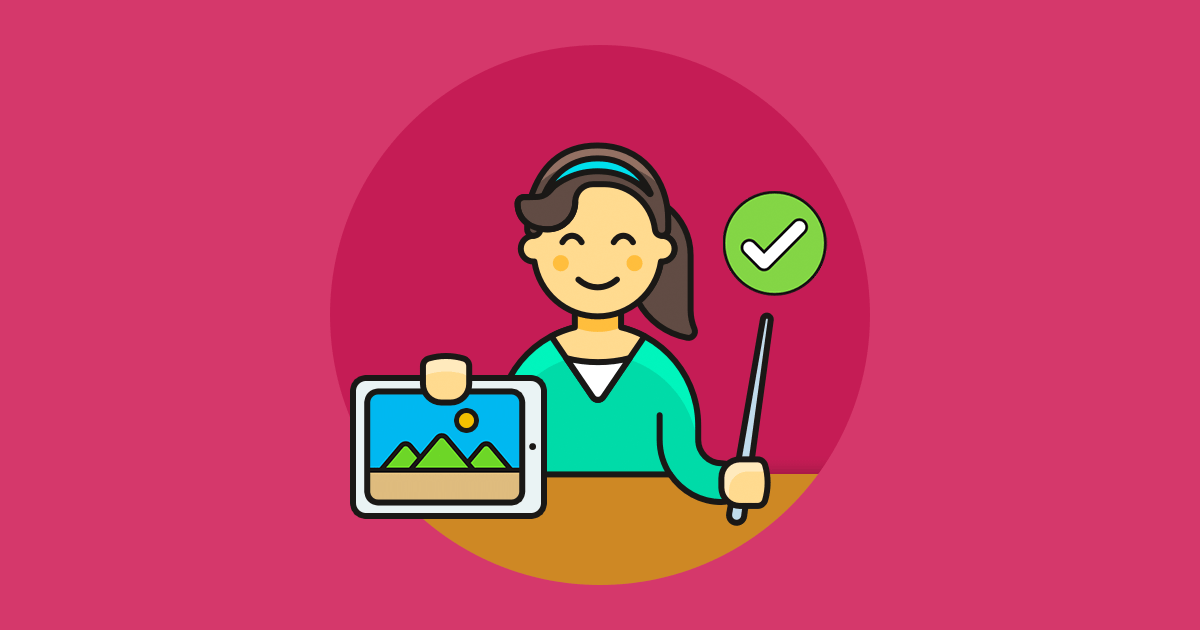
9 Point Ultimate Checklist to Create your Next Slider
When Smart Slider 3 was designed, we took special care of making it as responsive and mobile friendly as possible, while keeping the settings simple and easy to understand for everyone.
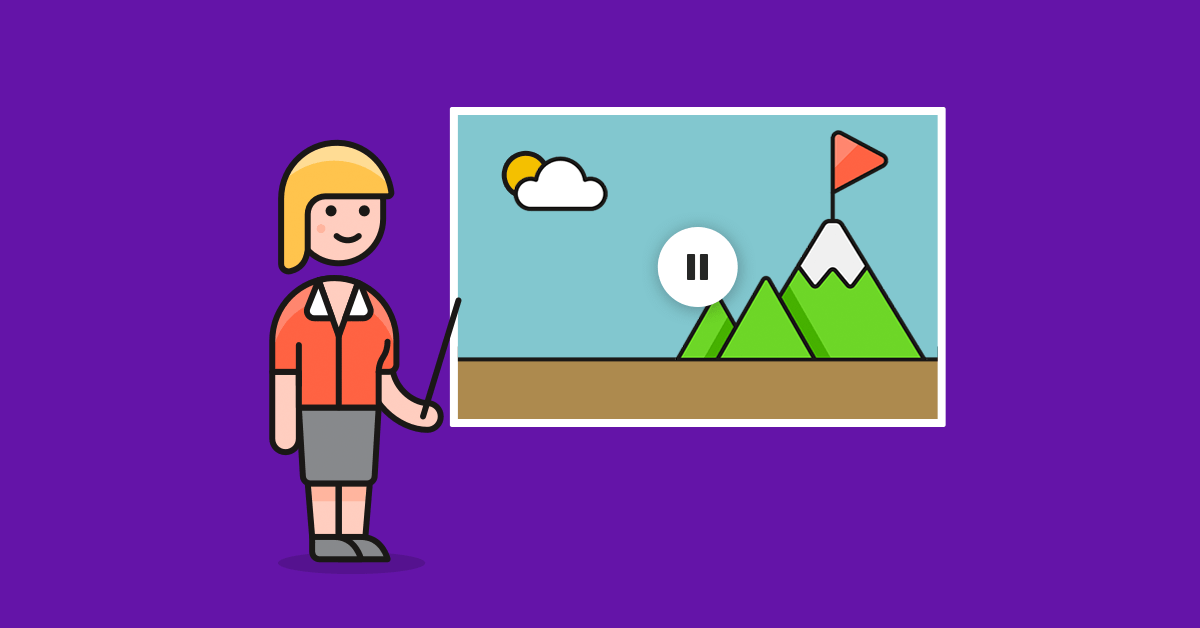
3 Ways to Add a Stunning WordPress Video Background to Your Site
Video backgrounds are a hugely popular website design trend that undoubtedly bring any site to life.
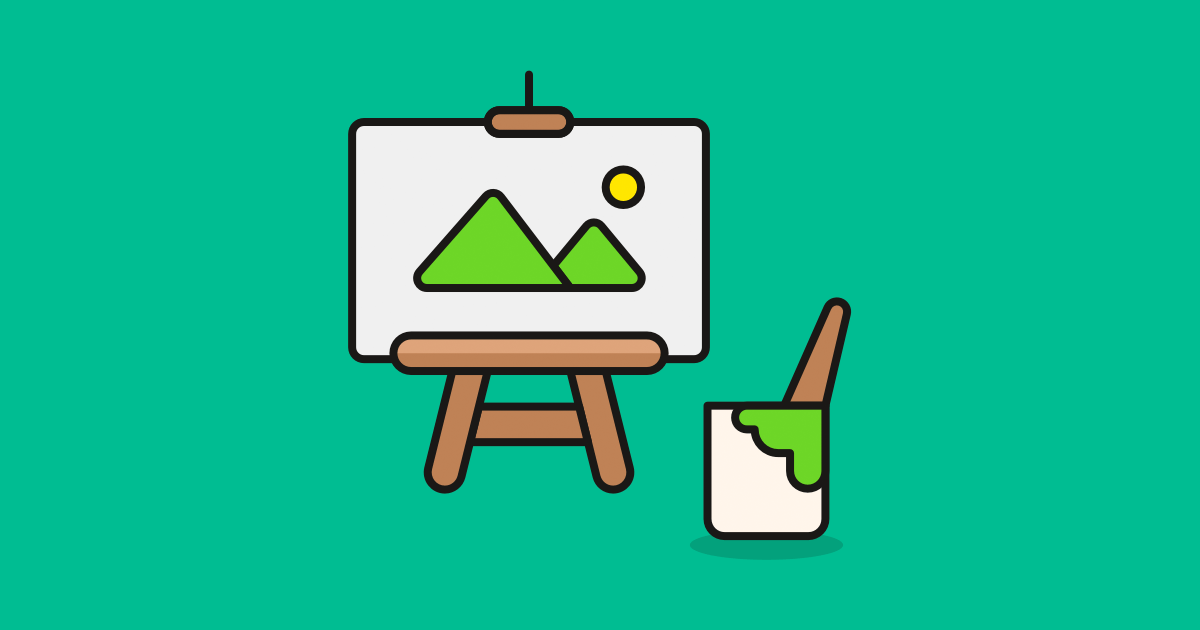
How to Add a WordPress Slideshow to Your Website
When you’ve spent so much time creating a beautiful website, you want visitors to actually stick around and spend time interacting with your content, right?

What is Default and Absolute Positioning?
Unlike any other slider plugin, Smart Slider has two different ways to place your layers.

How to Migrate from Slider Revolution to Smart Slider?
Smart Slider and Slider Revolution are two very popular plugins for creating sliders.

How to Build a Photography Website: A Step-by-Step Guide
Looking for the best way to showcase your photography portfolio? Why not build your own photography website?
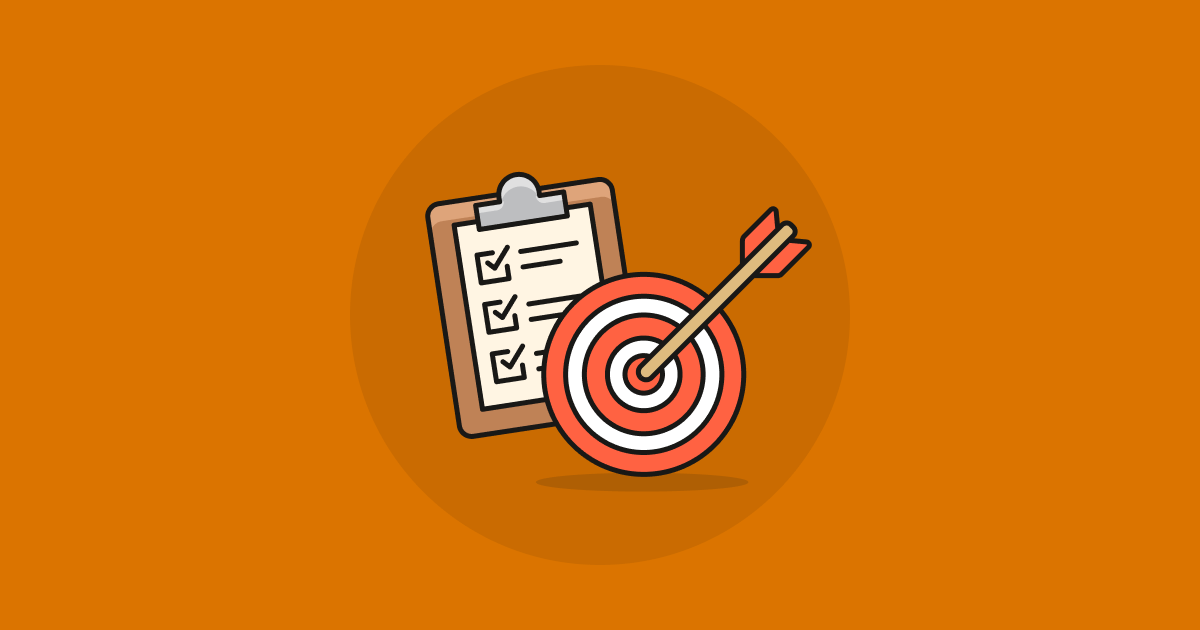
Your 7-Step Checklist to Update WordPress
Whether it is to add new functionalities to your site, or to improve WordPress security, or to improve website speed, WordPress updates are an absolute must-have in your website maintenance strategy.
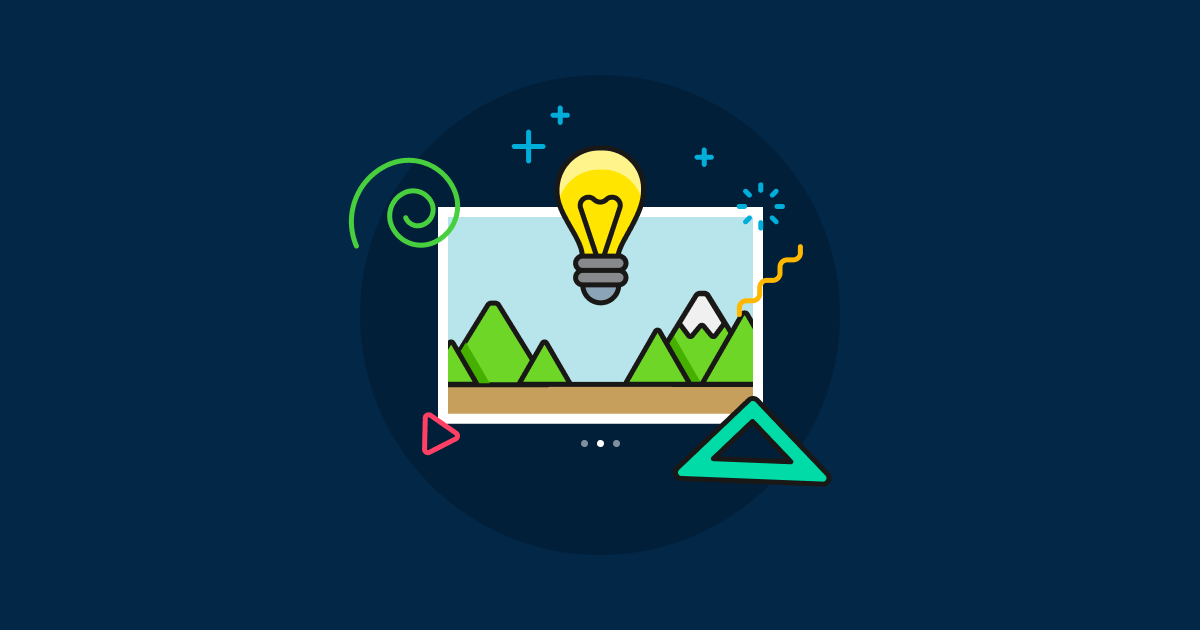
10+1 Smart Slider Features You Probably Didn’t Know About
When you choose a slider for your projects, you need to consider its features. After all, you need the plugin to create gorgeous sliders which match your criteria.

6 Steps to Increase the Security of Your WordPress Website
Thousands of websites find themselves targeted by hackers or cybercriminals each day.

The Right Way to Put a WordPress Website Into Maintenance Mode
Whether you are updating an existing page, rebranding your website, or debugging an error, you don’t want to frustrate your site’s visitors.
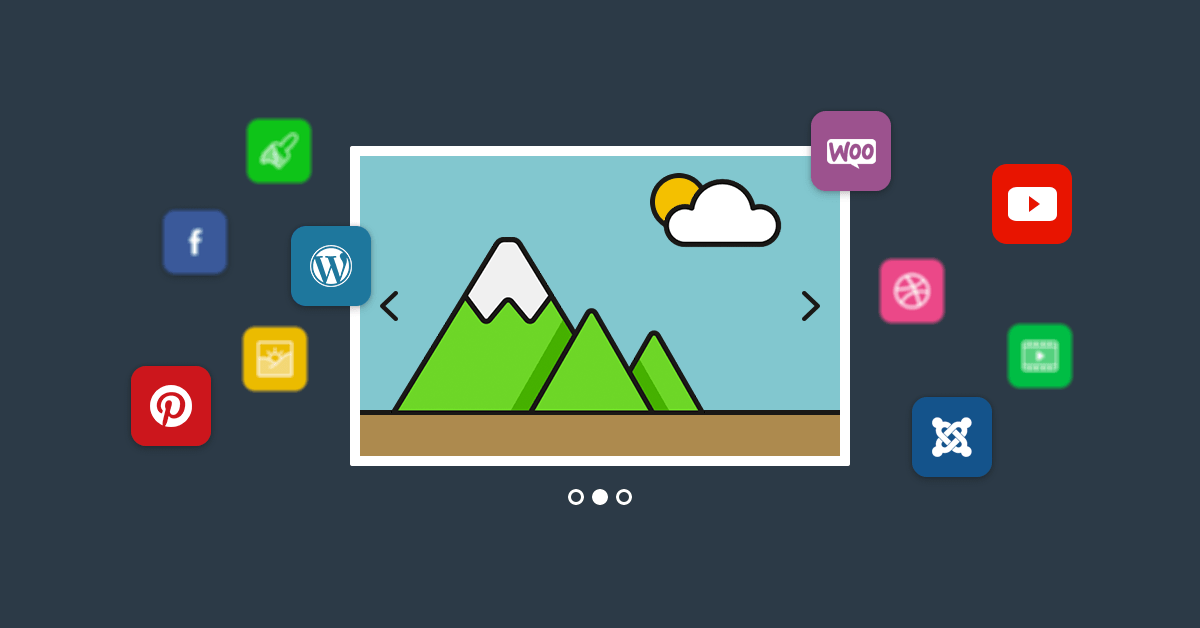
How to Create Stunning Dynamic Sliders in WordPress
Do you run a WordPress website that is constantly publishing new content or selling new products?