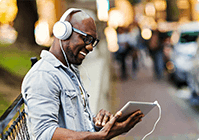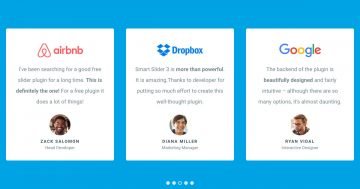Settings
The Static testimonial slider has a slider background image and a slider background video. You can change them in the General tab of the Slider settings. You can see this background video below all of the slides, so if you switch to another slide, the video will still play. All of the slides have a background color with an opacity, which makes an overlay over the video, so the content is more legible.
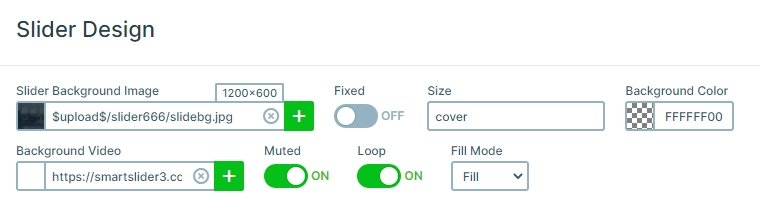
Layers
Each slide has only one layer: a heading layer which is a testimonial. The static slide has more layers on it: there is a heading on the top, and below the heading you can see a row with 4 columns. Each column contains an image, and 2 headings. The images are special, because if you click on them, you can navigate to other slides.

Animations
There isn’t any animation on this slider. However, if you want you can set a main animation or you can add layer animations to the layers.
Layout
The specialty of this testimonial slider is the static overlay which is over the other slides. If you switch a slide, the content on the static slide won’t move, only the other content changes. You can create this kind of slide at the slide creating, you can choose the static overlay there.
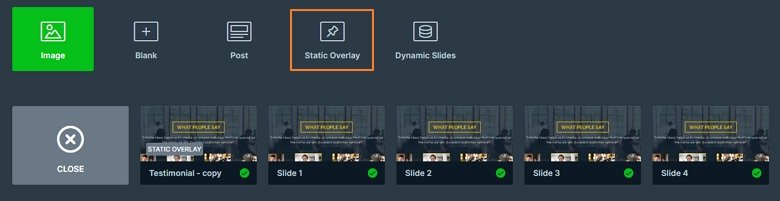
Responsive
The static testimonial slider is fully responsive. The row on the static slide wraps after 1 column, so the visitor can see all of the content.
Related Post: Best Testimonial Slider Examples for WordPress
Related Post: Why do You Need a Video Slider on Your Website?