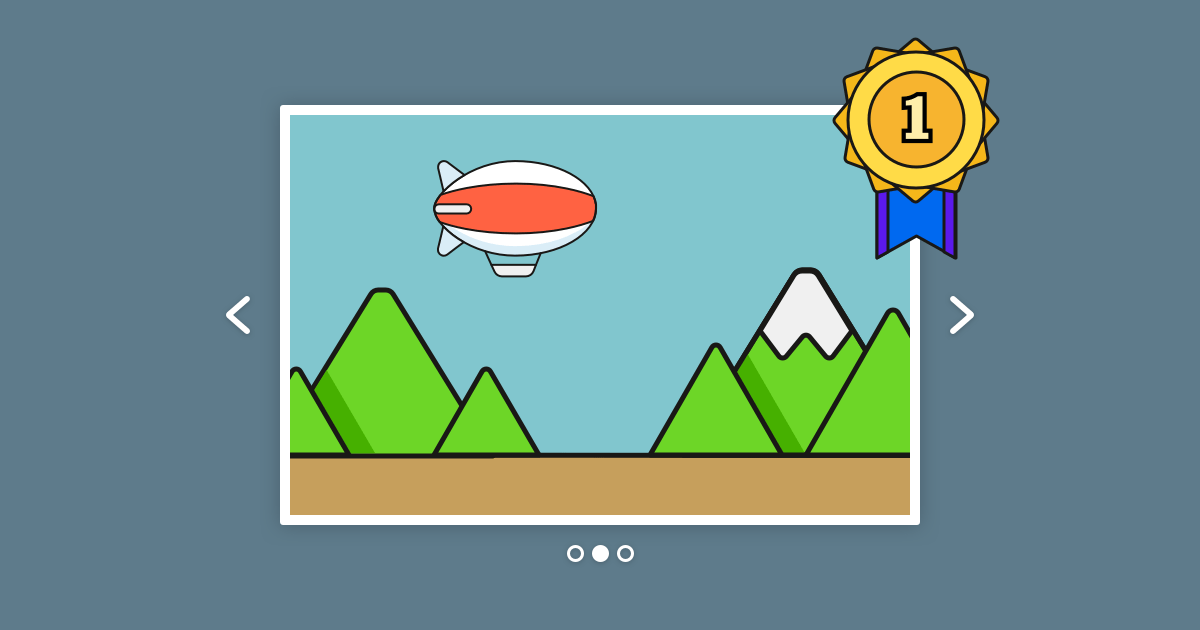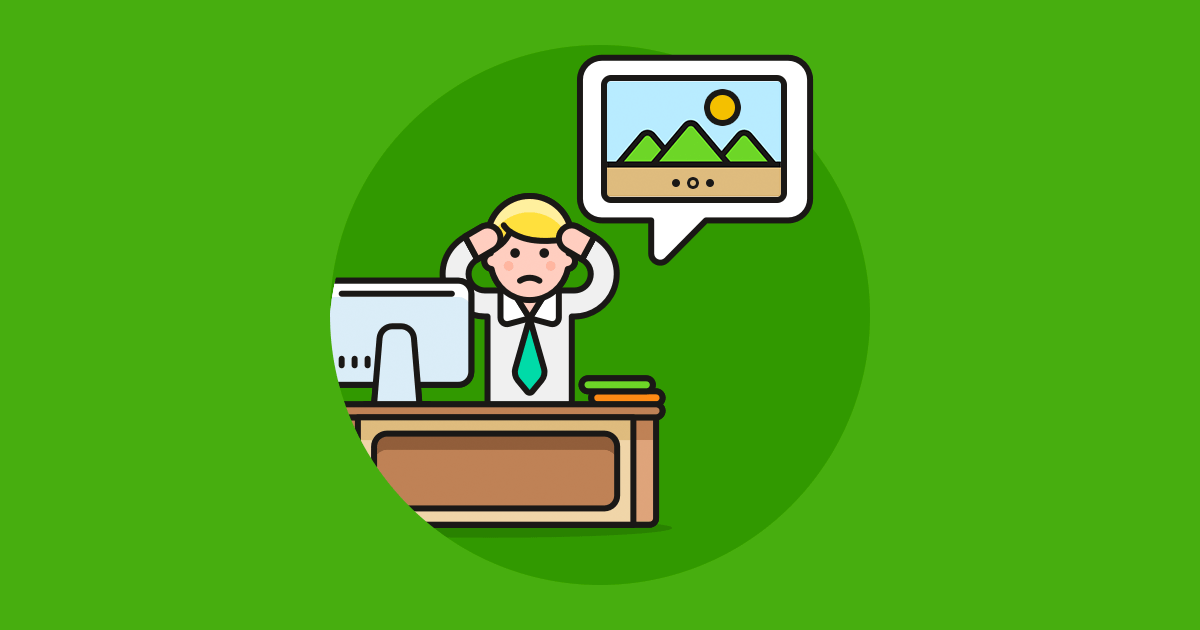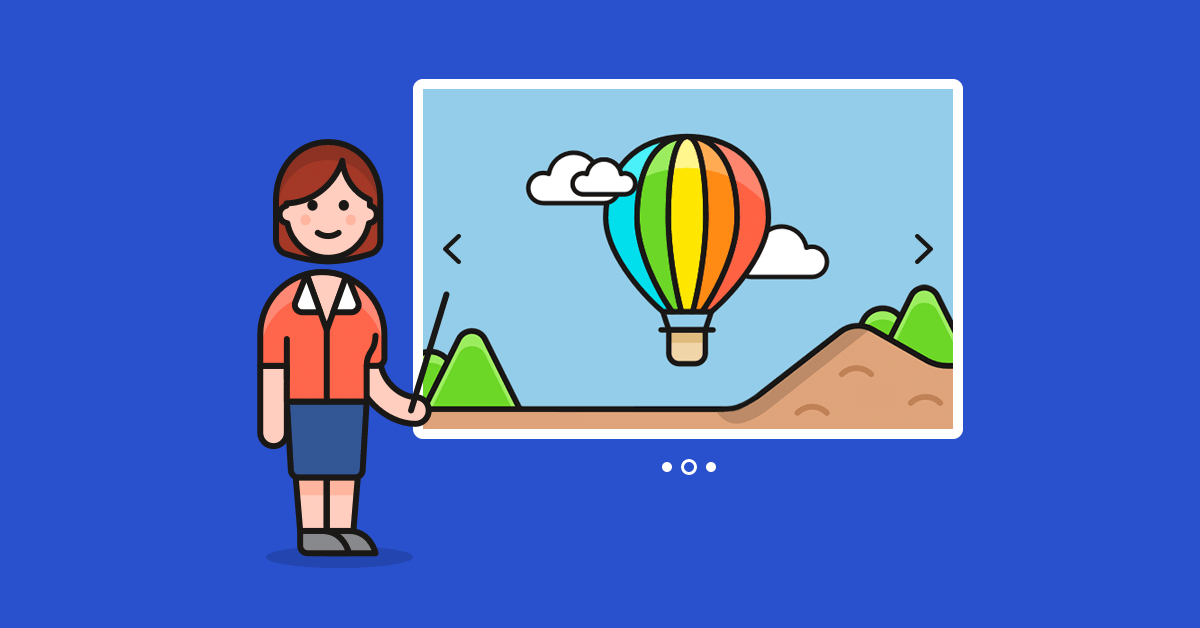WordPress offers a wide range of accessibility tools and plugins – but it’s up to web creators to use them effectively.
WordPress owes its success to a few factors. It’s an open-source web technology with an easy learning curve and supportive community. But that isn’t the only reason why WordPress surged in popularity to power one-third of all websites on the Internet.
This is a guest post written by Yoni Yampolsky, who is the Content Manager at accessiBe. If you would like to write a guest post feel free to contact us.
It has more going for it than just that, however.
For example, WordPress is accessibility ready. Creating a WCAG 2.0-compliant website on WordPress is easy. WordPress itself requires developers to comply with accessibility policies in its WordPress Accessibility Coding Standards.
However, that doesn’t mean that all WordPress websites are accessible right out of the box. You’ll have to carefully vet your WordPress themes and plugins for accessibility issues, address problems, and commit to improving accessibility as best practices change.
Fortunately, WordPress makes this a painless process, even for non-technical web creators. Your choice of plugins, themes, and other technologies can influence how accessible your website’s user experience ultimately is. Providing an excellent user experience to people with disabilities can also make your website easier for everyone to use.
What makes a website accessible?
Accessible websites provide a simple and well-designed user experience to people with disabilities. Making your website accessible enhances its ability to reach people it would not otherwise – an estimated 15% of the global population.
Making a website accessible involves providing key functionalities that users with disabilities need. Without these accommodations, the website may be difficult or simply impossible to use properly.
There are many different types of disabilities. In fact, there is no exhaustive, universally recognized list of all disabilities. The Americans with Disabilities Act (ADA) defines disability and identifies common medical conditions that qualify. Some of the conditions that matter most to web creators include:
- Blindness, color blindness, and other visual impairments
- Deafness and difficulty hearing
- Missing fingers, limbs, and impairments to motor skills
- Autism and intellectual disabilities of many kinds
- Neurological disorders like epilepsy and multiple sclerosis
Disabilities affect different people in different ways. For a website to be accessible, it must accommodate a wide-ranging set of potential impacts.
The best way to do this is by closely following the Web Content Accessibility Guidelines (WCAG) 2.0. These protocols describe the usability features and accommodations that most – but not all – people with disabilities can use to access web content.
Many of these guidelines establish specific accommodations necessary for people with certain disabilities. Others apply more generally to the disability community at large. Some examples of WCAG 2.0 standards include:
- Providing images with alternative text. This allows people who cannot see the image to understand what it depicts.
- Providing an appropriately strong color contrast between the website background and its foreground text.
- Allowing users to change text size without causing it to run off the screen and become unreadable.
- Writing descriptive hypertext links. This gives screen reader users context that “Click here” or “More” does not.
- Using proper HTML header tags instead of separating blocks of content with bolded text.
WordPress is capable of supporting all these accommodations. That doesn’t mean every WordPress website is automatically compliant. That depends heavily on what WordPress technologies you use and how your web pages are designed.
How can you test whether your site is accessible?
There is no one-size-fits-all solution for achieving accessibility compliance. Every website works differently. The true test of website accessibility is real-world use by individuals with disabilities.
However, automated tools can help web creators identify and address some of the most common accessibility issues. These are accessibility standards that WCAG policies point out specifically. Automated accessibility checkers can help you achieve WCAG compliance, which is an important step towards guaranteed accessibility.
accessScan is an example of a powerful and comprehensive accessibility checker. It goes through every page of your website and verifies it against WCAG technical requirements. Its report tells you exactly where your website has problems, and provides you with solutions to those problems.
This gives you a key starting point on your journey towards web accessibility. Once you know the challenges your website faces, you can begin the process of addressing them.
Addressing every issue won’t guarantee that every person with every disability can use your website easily. It will get you started on the path towards accessibility by showing you some of the immediate fixes you can implement. As you deploy these changes and recheck your website, its accessibility results will improve.
How to remediate existing accessibility gaps
Running an automated accessibility checker will provide you with key data on how you can improve the accessibility of your website. Once you have a list of issues that need to be addressed, you will have to systematically go through that list and implement improvements to your WordPress tech stack.
This may require reconfiguring WordPress plugins. Not all plugins are built with accessibility in mind. Relatively few plugins offer accessible experiences to users natively. Often, they require web creators to configure their settings and enable accessibility features deliberately.
More than 70,000 WordPress plugins exist as of 2022, and there is no way to identify accessibility issues unique to each one. Plugins may interact with one another in ways that create accessibility issues they don’t have on their own, either.
If you have identified accessibility problems stemming from a single plugin, you may be able to reconfigure it successfully. If your website’s problems are more complex, you may need to dedicate more time and resources to achieving accessibility compliance.
You may be able to improve your WordPress website’s accessibility performance with an accessibility plugin. There are many different options available, from simple free plugins to sophisticated AI-powered accessibility platforms like accessiBe. The latter offers a WordPress accessibility plugin that will see your WordPress site achieving ADA compliance.
The best of these tools can help web creators address accessibility obstacles without having to painstakingly reconfigure dozens of plugins manually. This simplifies the process of remediating accessibility gaps.
Tips on creating an accessible WordPress site from scratch
Creating an accessible web experience from scratch is much easier than reconfiguring an existing one. Accessibility is best pursued during the design phase of web creation. That’s when it’s easiest to choose technologies and approaches that successfully accommodate users with disabilities.
If you want to build your WordPress website using themes, you can reliably use popular official WordPress releases. All 9000+ official WordPress themes available through the platform’s theme repository are WCAG-compliant. These include some of the most popular themes like Astra, OceanWP, Neve, and more.
However, there are tens of thousands of themes available outside the official repository, and no way to verify how many of them meet WCAG standards. Web creators who incorporate non-compliant themes may find it difficult to meet those standards.
Web creators should apply the same approach towards plugins. Not all plugins are designed with accessibility in mind. Those that are tend to showcase that fact, so look for plugins that advertise WCAG compliance.
These technologies should promote things like alt-text functionality for images, full keyboard interactivity, and accessible dropdown menus. Themes and plugins that don’t have these accommodations are not likely to be compliant.
Having your website run on 100% WCAG-compliant infrastructure is a good start. It does not guarantee the end result will be compliant as well, though. You still need to design the pages appropriately and avoid making accessibility mistakes.
There is another way to ensure WCAG compliance at the design stage of WordPress website development. Accessible website builders can provide a simple, drag-and-drop user interface that makes it easy to create accessible web pages from scratch.
WCAG-compliant website builders can provide accessible web page templates, forms, and other tools. This allows web creators to craft unique websites without running the risk of non-compliance. The site builder will make sure your web pages follow HTML structuring guidelines, show text contrast appropriately, and more.
Accessibility is an ongoing commitment
Web creators often approach accessibility as another technology they can implement once and then forget about. That isn’t a recipe for success. The Internet is constantly changing, and web accessibility standards must change along with it. Solutions that work now may not work a few years from now.
Web creators have to recognize the value that accessibility offers, and dedicate time to reaching users in the global disability community. Sometimes that will mean doing a bit of extra work. That work matters, though – and it can increase your website’s ability to reach 15% of the population.
WCAG 2.0 compliance is a good starting point for web accessibility. Web creators will need to pay attention to their users and make accommodations as they are suggested. This process is a constant one, and it will yield consistently improving user experience metrics across the board. Investing in accessibility makes your WordPress web experience more user-friendly for everyone.