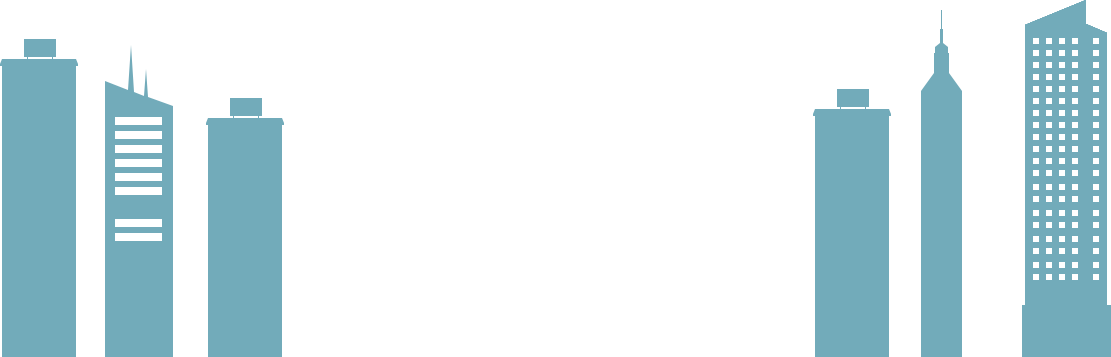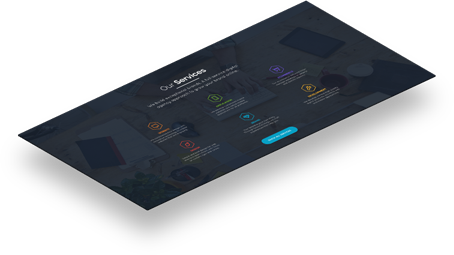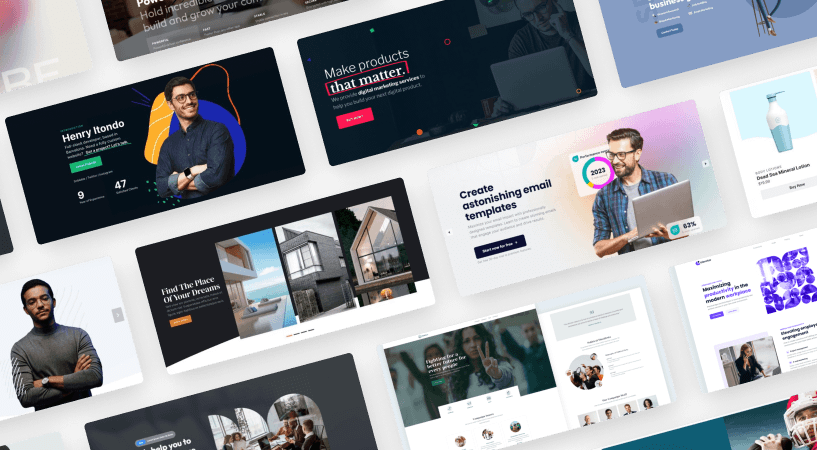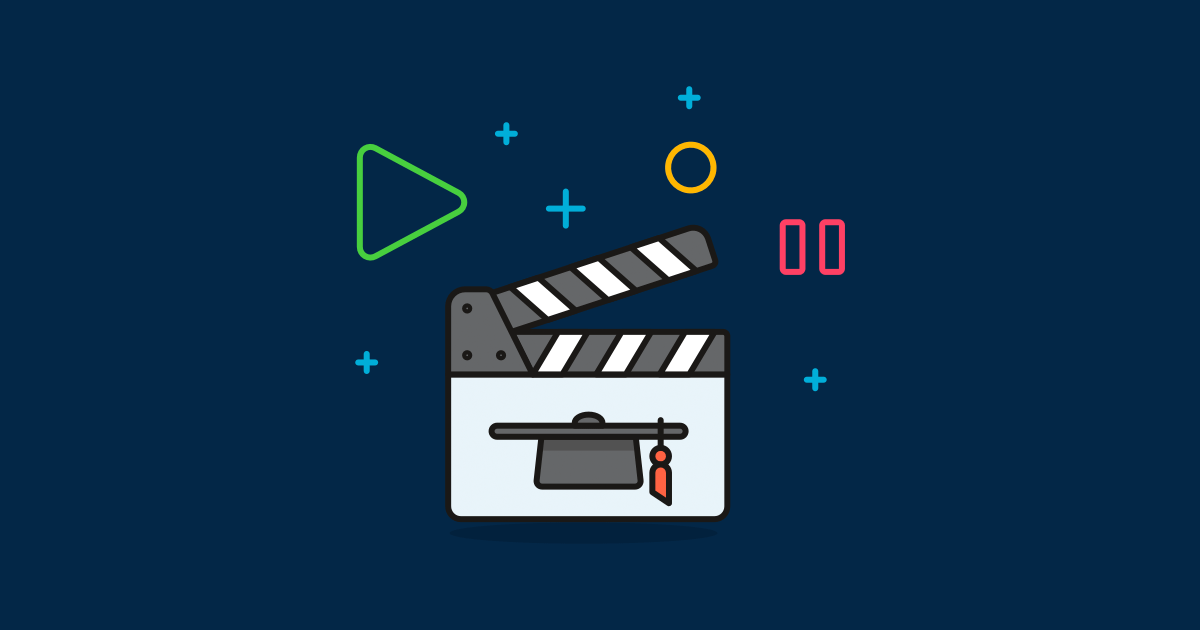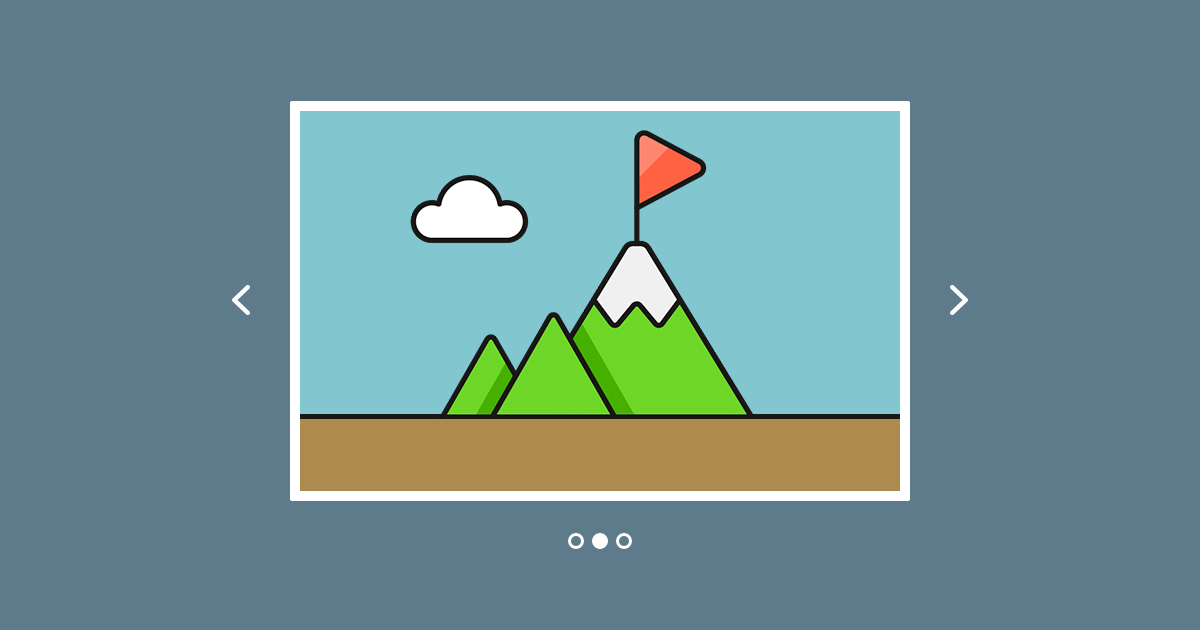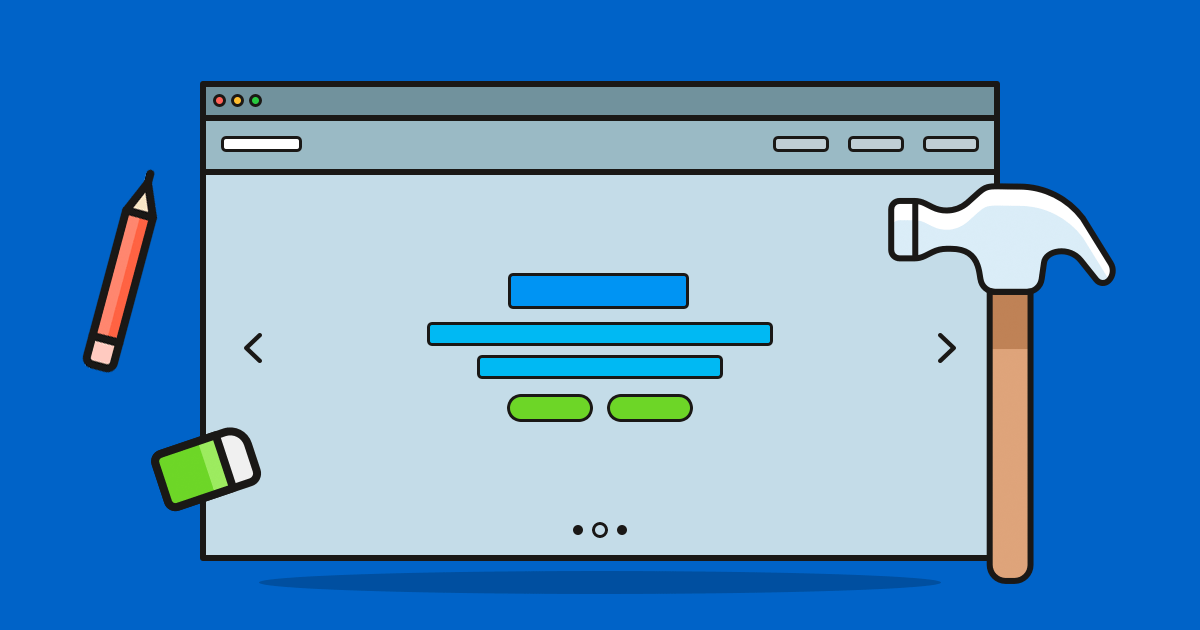Browsers and web development techniques are improving. This makes it possible to show amazing effects on your website. One of these happens to have been the biggest trend of web design in the past years: the parallax effect. Many popular websites choose this spectacular effect to wow their visitors. But what’s all the hype about parallax effect?
Well, people like it because it’s based on a very simple idea and it works on any page. The parallax effect activates when you start scrolling the page content. It makes the background move at a different speed than the foreground content. Typically, people use it on images, which they place between sections that have a solid background color. The parallax is on the background image, which stays still or moves barely. Meanwhile, he section above uncovers, and the one below covers it.
How does the parallax effect work?
The parallax effect creates the illusion of depth when the page moves. So the visitor needs to scroll to see the action. It creates a great user experience, because there are no sudden movements. The visitor of the page is in control of the whole effect. But what makes the illusion? The part of the site which is farthest from the user moves at the slowest speed. It’s almost like when you’re in a car and look out of the window. The guard rail seems to move fast next to you, but the trees in the distance move much slower.
Although the parallax effect is a background scrolling effect, it doesn’t need to move the image at all. In fact, it looks as spectacular whether the background image moves or not. Additionally, you can take advantage of this modern effect in several use cases. For instance, you can add parallax scrolling effect to your landing, sales or homepage, or any page.
Parallax slider effects in Smart Slider 3
Smart Slider 3 offers many ways to use a parallax effect on your website. The most common usage is the background parallax. This way, there’s an image in the background that creates the illusion of depth. Smart Slider 3 offers much more possibilities than the “standard” parallax. You can use the effect on layers, where the visitor can trigger them by scrolling or moving the mouse. There are other parallax effects which Smart Slider 3 offers, so let’s check them out!
1. Background parallax
The background parallax is the most popular usage of the effect. This usage respects the original idea, so when the visitor scrolls down on the page, they can see the effect. Usually there is a background image on the website with parallax. Web designers like to put a single colored section around the parallax, one above and one below. As a result, the illusion makes it look as if the static section revealed then covered the image. The best part is that this effect works on mobile phones and tablets as well.
2. Slide switching parallax
The scroll parallax slider looks great, but it can’t work in cases when the page has nothing but a slider. Luckily, the slide switching parallax only needs at least two images in your slider. You can then enable the parallax switching animation at the Background animation. The Background animation contains a bunch of cool slide switching effects, and being able to create a parallax-like movement adds a nice touch to it.
You can also give this effect a try, if you’re tired of the common slide animation. After all, plain sliding slides are everywhere and getting kind of boring. Why not spice things up a little bit?
3. Layer parallax
In the era of modern web technologies, it’s not enough to show a couple of static images to the visitor. You need to amaze them and make them want to explore your site, otherwise, they can leave fast. You need them to want to see what kind of visual surprises it has as fast as possible. Showing a simple image slider might not create a memorable encounter. But a parallax effect where the layers move as the visitor scrolls will achieve this goal.
You can add any kind of content to your slider using Smart Slider 3’s layers. You can add nice captions, social icons, call to action buttons and images. It’s better to let the most important content catch the visitor’s attention, and not its background. To help you stand out of the crowd, we made the parallax effect available for every layer. This makes your website (and parallax slider) unique. And your visitors will love the results!
4. Mouse parallax
In most cases, you’ll see the scrolling parallax effect on websites. But that’s not the only way to use it. In fact, you can have a parallax effect based on the cursor movement. It’s called the mouse parallax effect, and it uses the mouse cursor position on the slider area. It creates the illusion of depth for the layers visible on the current slide. For example, your cursor enters the slider and the layers start to move away or approach to the cursor. It depends on your choice, so you can create something nice.
All in all, this is a remarkable visual effect yet few sites use it. The interaction makes it fun to play with how the objects change their positions. This is an effect which all visitors are going to love.
5. 3D layer parallax
The parallax effect lets you create outstanding effects on your site. Layer parallax is a spectacular animation you can enhance your slider with. While it’s already enough to give an outstanding effect, you can take it to the next level. Smart Slider 3 allows you to add a 3D parallax effect to your layers. The 3D parallax slider effect adds the true feeling of depth to your layers. The layers move not just vertically and horizontally, but in their 3rd dimension as well.
How to add the parallax effect on your website?
Unless you have coding knowledge, the easiest way to use the parallax effect is through a plugin. There are many WordPress plugins offering the functionality to use the parallax effect. They offer some features which help you create a beautiful parallax effect on your site. One of the most notable plugins is Smart Slider 3, which is a favored slider plugin.
I know what you’re thinking: I want to create a parallax effect, not a slider! No problem. Smart Slider 3 is a plugin, which you can use not only to create sliders, but animated blocks as well. Using blocks, you can take advantage of many great Smart Slider 3 effects. This way you don’t have to create a slider, but rather a page section. Sounds great, right?
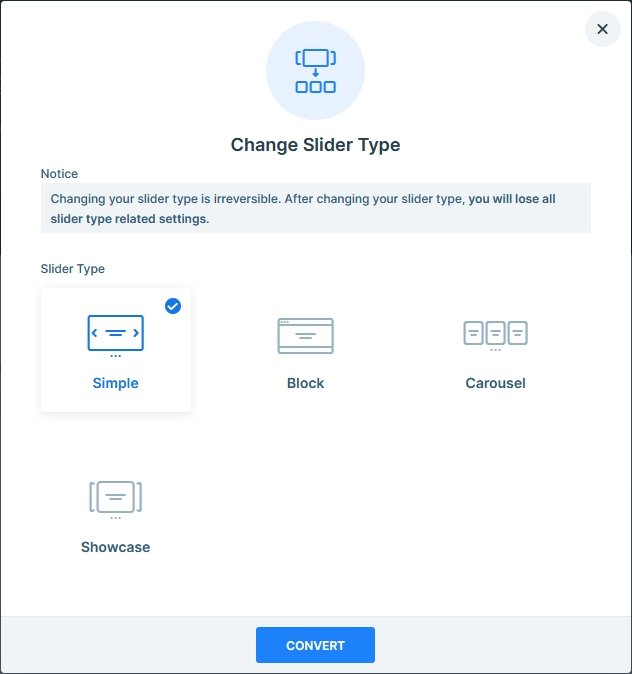
Using Smart Slider 3 Pro to create parallax websites
The parallax effect is the best way to enhance a section of a website. This usually meant adding it to a single background image. As the effect got more popular, web designers started using it more widely. They created video parallax sections to please their visitors. Then as the idea of parallax spread more, people started adding it to sliders as well. Smart Slider 3’s parallax is rock solid and it works well in all browsers, whether you use it as a block or as a slider.