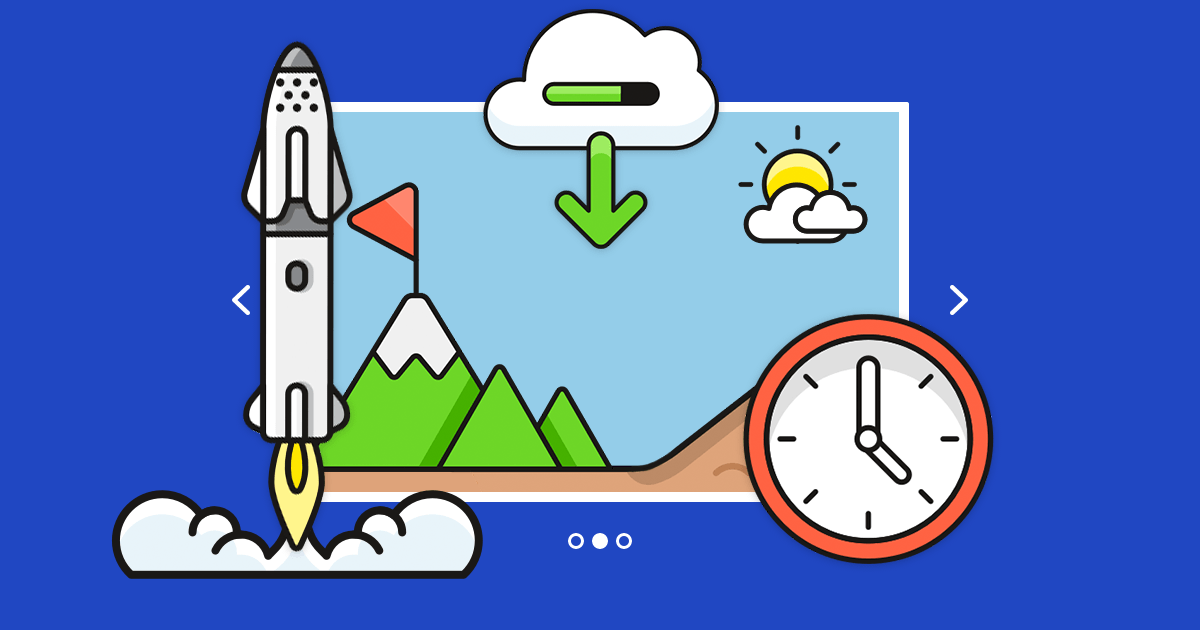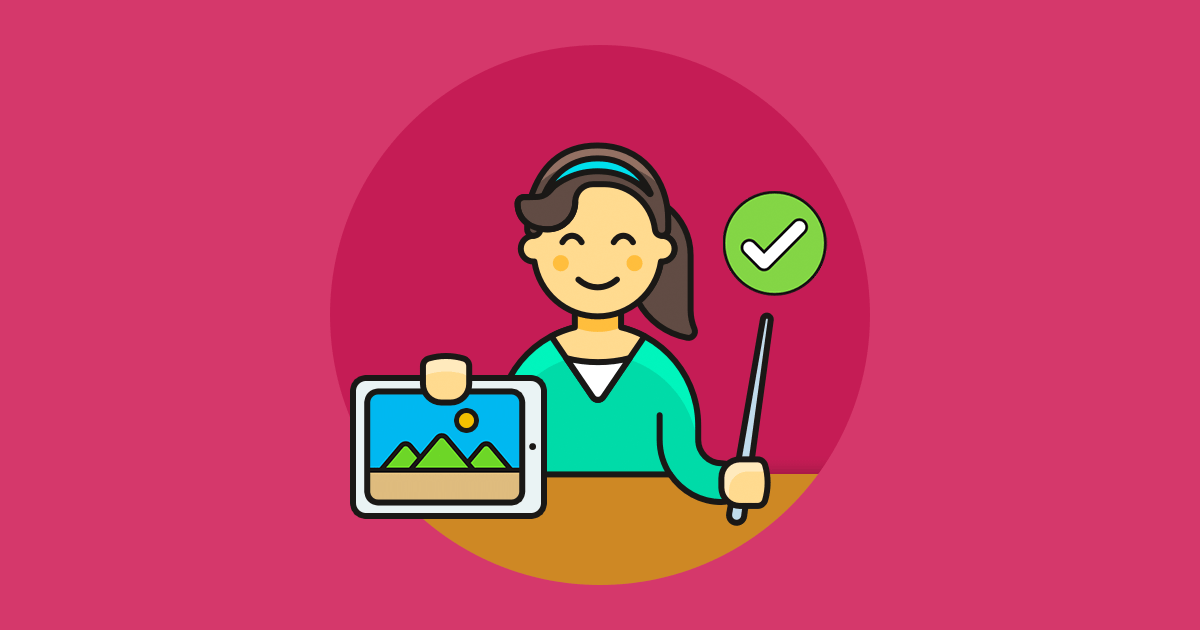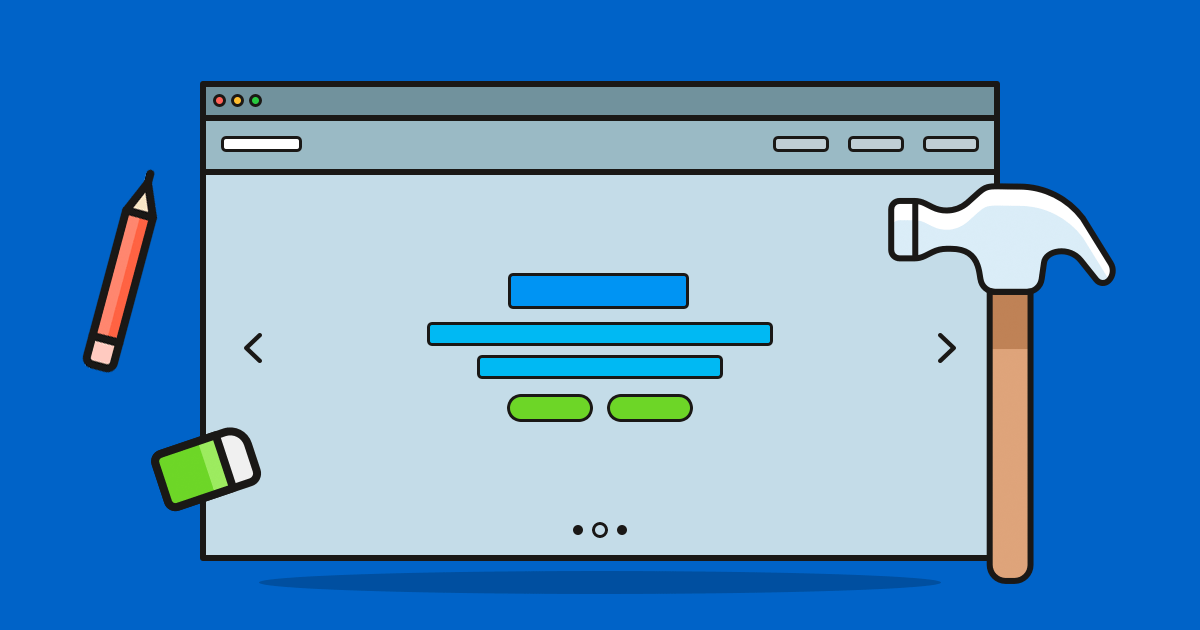Website speed is an actual Google ranking factor. That’s why you need to emphasize site speed and performance. Unfortunately, there’s no easy solution to slow web speeds. There is no magic plugin, script, or tactic that will instantly speed up your website. Optimizing a WordPress site’s performance can be a daunting task, especially for larger sites.
This is a guest post written by Matija Kasapović, who is the owner of KasaReviews website. If you would like to write a guest post contact us.
Optimizing a website can be a difficult subject, whether you’re a developer or not. You will find a lot of published guides and online tutorials. Keep in mind the fact that most of them are written for a broad audience scope. They might not help much in improving your specific situation.
Here are a few common WordPress speed optimization myths that I would like to dispel.
1. More plugins result slower sites
When you first set up your WordPress site, you have a lot of tools at your fingertips. It can be very tempting to use as many available plugins as possible to add various features to your site. However, this can sometimes do more harm than good. Outdated, useless, or otherwise conflicting plugins can slow down your website and cause unexpected problems.
Plugins are okay as long as used effectively. Use only the ones that benefit your website. Uninstall or delete any plugins that are either outdated or serve no useful purpose.
Despite popular belief, it’s the quality, not the quantity of plugins that matters. It just takes one poorly-written plugin to cause errors or your site. Take some time to review your current plugins and remove ones that you don’t use or no longer need for your site needs.
2. You must use CDN
Content delivery network, or CDN, helps you serve assets (e.g., images, CSS files, JS files) to your visitor. They serve assets from the closest location to them as possible to reduce latency. Latency is the length of time it takes a server to send content to a user’s browser. The farther away visitor is from the server, the longer the delay in receiving content.
To put this in context, imagine you’re playing basketball and shooting on a basket. The farther away from the basket you are throwing a ball, the longer it will take for the ball to reach the basket. This same principle applies here. Using a CDN, content is distributed to site users around the globe. You rely on a network of servers to serve your site. As a result, the information is sent from the server closest to the visitor.

A CDN is an invaluable resource for companies and sites that have an international audience. If your reach is much smaller, that may be an unnecessary cost. If your server is located in, for example, Mexico and your site visitors are primarily from Mexico, then CDN might not bring many benefits. But if your visitors are mostly from Europe, then using CDN can help.
CDNs also act as an external server. This means that they have to conduct a DNS lookup to find each external server. That process can take considerable time (about 200 ms). If you’re going to use a CDN, make sure that the amount of time saved is more significant than the time spent for DNS lookup and resolution.
3. You should use all types of caching
There are many different caching options available. Database caching, page caching, Memcached are just a few of the many options. Some experts and publications will recommend using all available caching resources.
If you have a site that doesn’t have caching, your server will have to go into your database to find and collect all necessary components. Then it relays them to the browser via PHP for your site users every time they visit a particular page. This can take considerable time to accomplish.
Page caching creates static HTML content files. This means that your PHP won’t have to regenerate your pages every time someone visits them. This saves a lot of time. Whenever someone visits a website that uses page caching, they’re not accessing the site’s database. Sometimes page caching makes caching the database unnecessarily.
There are also some instances where database caching maybe more effective. One example is sites that are very dynamic and in which page caching may not be realistic. However, this is an exception to the rule. For most bloggers and owners of different type of websites, there’s no need to worry about database caching.
Specific forms of caching operate at the server level. If you’re on a managed or shared hosting server, you maybe limited as to what you can do. The server’s host is in control. In these cases, you can still install a plugin for page caching, which is something that most site owners can do easily.
4. Caching plugin is all you need
A caching plugin is a great way to make your website faster. But it’s not the only tool that you can use. You can Optimize WordPress sites on many layers. When correctly configured, a caching plugin will definitely help. It can be a quick fix if your website is underperforming. But it’s just the final step in improving site speed.
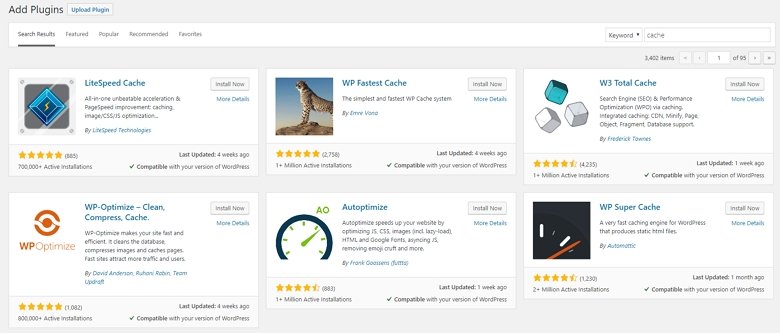
Caching plugins can’t fix common problems such as poor code, but they can help minimize the effects. Taking the time to fix other component issues of the site can improve your website’s speed and performance.
5. Reduce HTTP requests
Many themes and plugins load images and script files from sites such as Facebook and Google, which can impact load times. If the plugins that you use make a lot of requests, don’t be surprised to see slower load times.
A common rule of thumb is to limit how many HTTP requests your site has to make. This is a good guideline, but there’s a little more to it than that. The great example regarding this is minification. Many minification plugins and tools will compress smaller CSS files into one large file. That means that instead of having 10 CSS files on your website, there’s now only one. That’s one HTTP request instead of 10 separate requests.
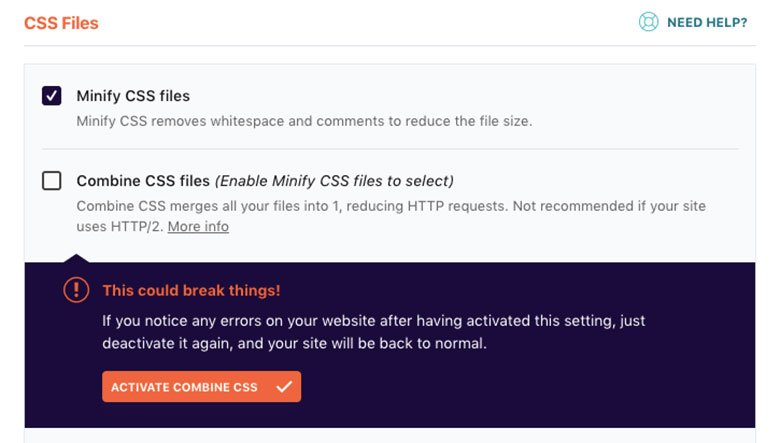
While this may be the optimal solution, it really depends on your situation. Most current web browsers can download multiple files at a time in parallel. In this case, you are better off having your browser download multiple files at the same time instead of waiting for one large file to download. Every site’s results vary, so you will need a test which option best fits your website.
6. You need expensive hosting to have better site speed
Having a good, reliable host for your WordPress site is essential. You can have two identical sites on two different hosting sites, and they will load completely different.
Most popular hosting providers spend considerable time on improving and maximizing performance. Shared hosting is a popular choice for many small businesses because it’s affordable. Just keep in mind that you are sharing resources with many other sites at the same time. A high-performing site on a shared server can slow down the performance of other sites on that network.
Free web hosting services are usually not recommended because they often have downtime and slow speed issues. Investing in good hosting is worth the expense. Poor hosting can limit how fast your site runs and could lead potential customers to do business with competitors. There are many great hosts out there. Cheap hosting isn’t always bad, and expensive hosting isn’t always great.
7. All WordPress themes are speed optimized
The amount of themes that you can choose is impressive so it’s important to consider speed when selecting one. Many well-known themes have bad coding, which can affect loading times. You need to choose a theme that is both visually appealing and has excellent performance in terms of speed. It may take a little bit of trial and error until you find a theme that strikes the perfect balance between these factors.

A lot of WordPress site owners choose basic themes and select high-performance plugins to achieve their desired visual feel and efficiency. Most of the code on your site is coming from themes so ones with poor coding can slow down a website. Multipurpose or “one size fits all” themes contain a lot of features. Some of them have extra scripts that they load but don’t use. If you have one of these kinds of themes, only activate the features that you’ll use.
8. Grade from page speed tools is important
After you’ve used a website speed testing tool such as GTMetrix, Google PageSpeed Insights, Pingdom, or others, your site will get a grade for its performance. You also get a list with different recommendations. People think that their site needs to have a perfect grade.
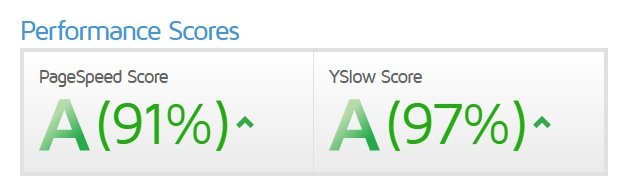
When a Googlebot goes to a site, all it looks at is how fast your pages load. It doesn’t know which grade speed testing tools gave your site. Higher grades don’t necessarily mean faster page load times. Speed grades and recommendations identify bottlenecks and other potential problem areas of your website. But each tool grades the same site differently.
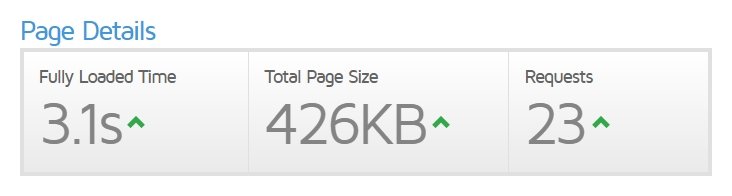
Suggestions can improve your page loading times, but some are not very beneficial or can be challenging to execute. An example of this is when Google PageSpeed recommends moving JS and CSS files to your page’s footer. Some JS files are easy to move, but others could damage or break your site if moved. If you load your website without using CSS styles, it can appear to your site visitors that your site is broken. Performance grades are nice, but they don’t matter. How fast your pages load is what’s really important.
Optimizing WordPress Website Summary
WordPress is very easy to customize. It lets you optimize your site performance and speed as much as you need. Higher performing sites need more customization than most simpler projects.
Page load times can significantly affect how you run your online business. They impact conversion rates, bounce rates, user satisfaction, and the likelihood of repeat visitors to your site. WordPress page speed optimization can quickly become a world of wp-config.php, robots.txt, server architecture, and other factors that are often confusing or intimidating at first.
Speed optimization needs are different for every site. Sometimes you will need to try a few alternatives until you find the optimal solution. You will get a lot of advice and recommendations from outside sources, but not all will be beneficial.
WordPress is not the fastest platform to use, but there is always a way to improve your page load times without having to write any code.