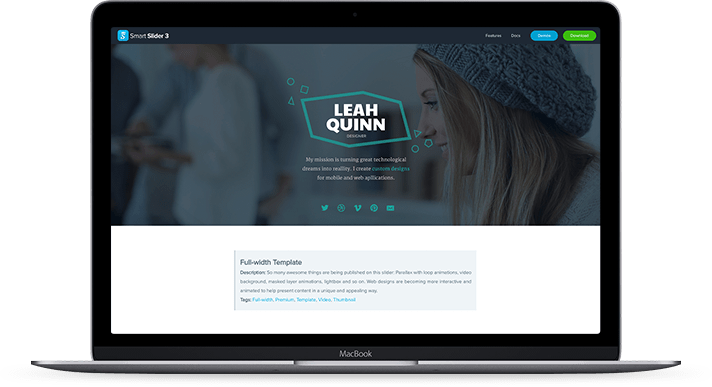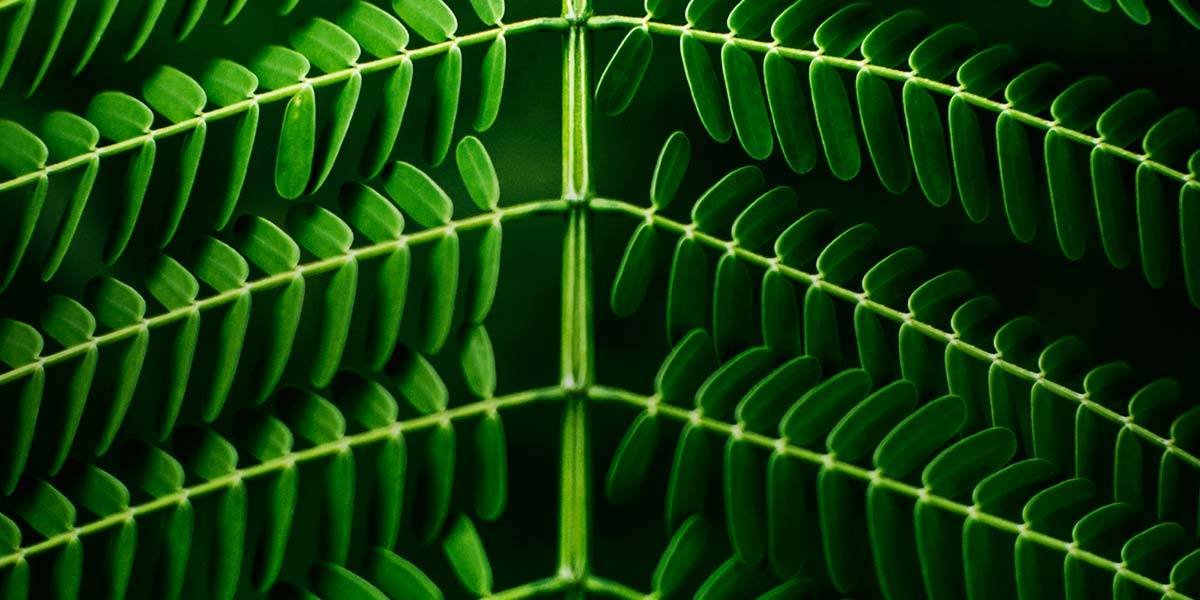Smart Slider 3.2 introduces a brand-new way to create sliders and blocks and easily manage their content. This new version allows you to build your sliders using rows and columns. Building with rows and columns makes the slider creation as easy as it has never been before. The responsive behavior of the created sliders is fantastic. They look great on any device, the texts are legible, and you can create these amazing sliders in a few minutes.
Introduction of the Slide Library
There is one other great feature arriving with Smart Slider 3.2, the Slide Library. This Slide Library arrives with the first theme kit, Orion. Orion contains more than 100 premade slides in 5 categories (such as header or media). All slides are available in two different skins, light and dark to suit any website. To create the blocks above, we selected a few slides from the slide library.
The new content mode results great responsive behavior
The slider and block on this page are easy to create with the newly introduced content mode. It makes sure that the slides look wonderful on mobile with very minimal adjustments. For example, the columns in each slider are automatically put below each other on mobile. The slider height increases dynamically with the content. This makes the whole slide really flexible and keeps the texts legible.